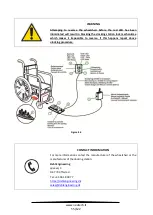www.neatech.it
41/122
4.1
Rnet 80 A control system
Figure 34
FUNCTION
DESCRIPTION
On-Off
Use this function to turn on and off the
wheelchair. Don't use this function to stop
the wheelchair unless it is an emergency.
Horn
MODE
Use this function to navigate all working
mode of the wheelchair. For example it is
possible to choose between drive and seat
function.
PROFILE
As default in the wheelchair they are saved
some different drive profile for the use indoor
and outdoor.
Use the function PROFILE to change different
types of profiles: they are sorted from the
more indoor ones to the more outdoor ones.
For each profile it is possible to change the
speed.
Speed increase/decrease
Содержание EVO3
Страница 1: ...USER MANUAL 2019 01...
Страница 2: ......
Страница 16: ...www neatech it 5 122 Figure 3 g F H m a...
Страница 88: ...www neatech it 77 122 5 4 Wiring diagram Figure 70...
Страница 129: ...www neatech it 118 122 6 1 Maximum user weight Seat width MAX 30 cm 50 kg 34 cm 80 kg 38 cm 80 kg 42 cm 80 kg Table 11...
Страница 134: ...Note...
Страница 135: ......
Страница 136: ......