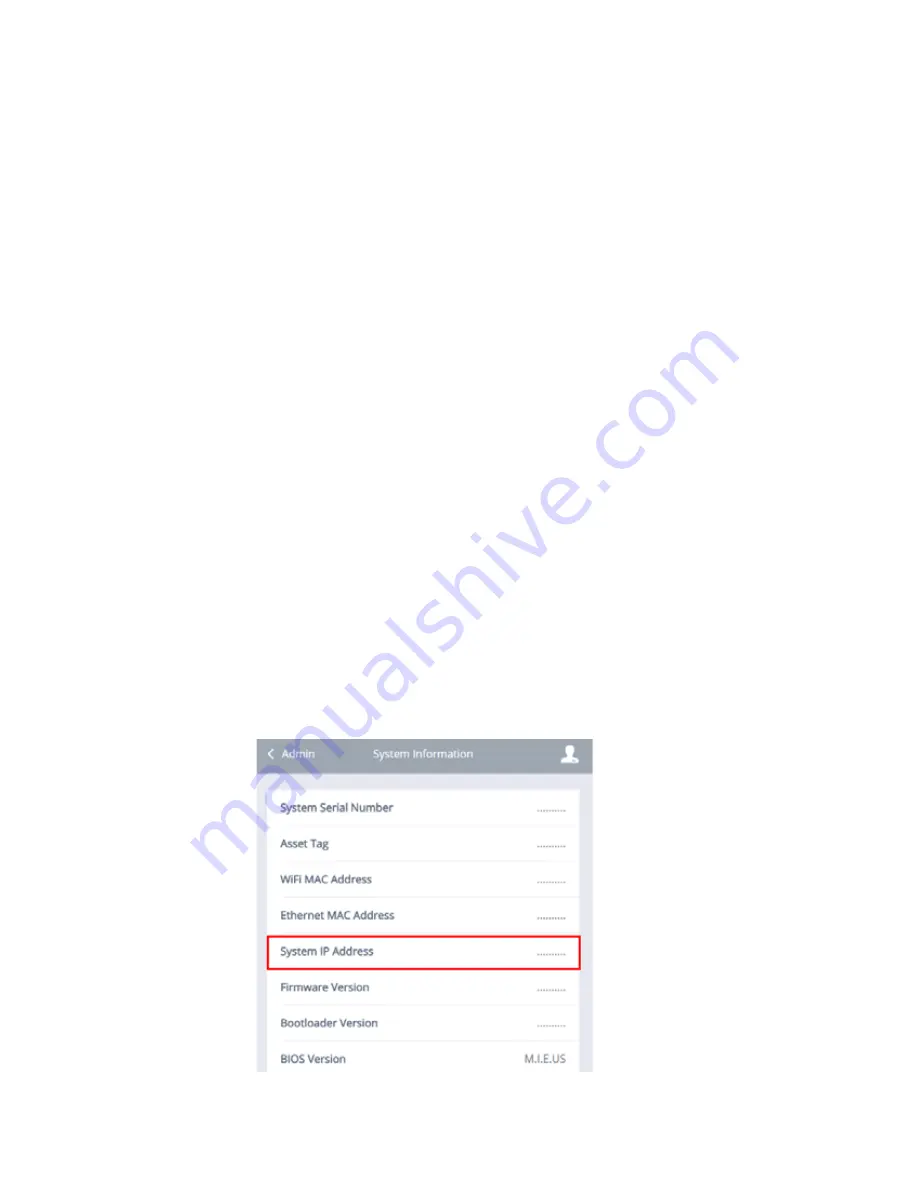
90
Cirrus LT User Manual-1.2d-062515
Updating the Firmware
To update the firmware on your Cirrus LT first you will need the following:
• The Cirrus LT
• Latest firmware file downloaded from NCS Website
• PC/notebook on same network as the Cirrus LT to be updated OR access to the
Cirrus LT Management Console.
You will need to turn on the Cirrus LT and it must be connected to a network either
wireless or wired.
Note: It is also recommended that you keep the unit plugged in with the AC
Adapter. Failure to do so while updating the firmware could result in lost power
due to a low battery; this could render the Cirrus LT unusable. The firmware will
not upgrade if the unit is not plugged in and the battery does not have at a least
30% charge.
In order to upgrade the Firmware:
1.
First you will need to determine the IP Address of the Cirrus LT to be up-
graded. This can be found in two places, either:
a.
Via the
Teradici Options Firmware Menu
, where you can access this page
from the
Options > Configuration > Network
. Select
Options
in the upper
left hand corner to open the Teradici Firmware Options menu.
b.
Or
via the Cirrus LT OSM
,
where you can access this page from the
Ad-
ministrator > System Info > System IP Address.






























