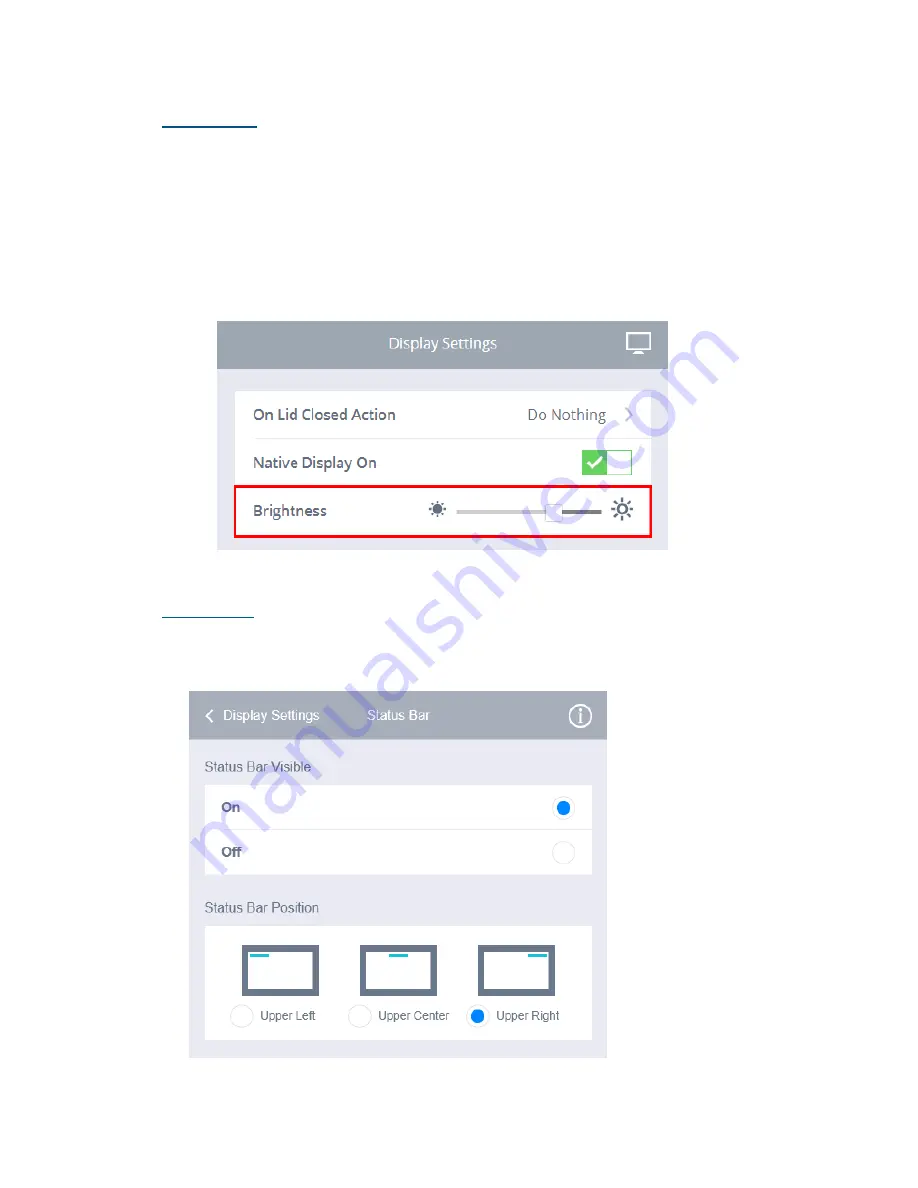
53
Cirrus LT User Manual-1.2d-062515
Brightness
To increase or decrease screen brightness:
1.
Click the Display Settings Submenu.
2.
Toggle the Brightness slide left or right until you reach your desired
screen brightness. Moving the slide to the right will increase the bright-
ness, and moving the slide to the left will decrease the brightness.
OR
press Fn-F2 to decrease the screen brightness, or press Fn-F3 to increase
the screen brightness.
Status Bar
The status bar Submenu allows you to control the visibility and position of the
status bar.






























