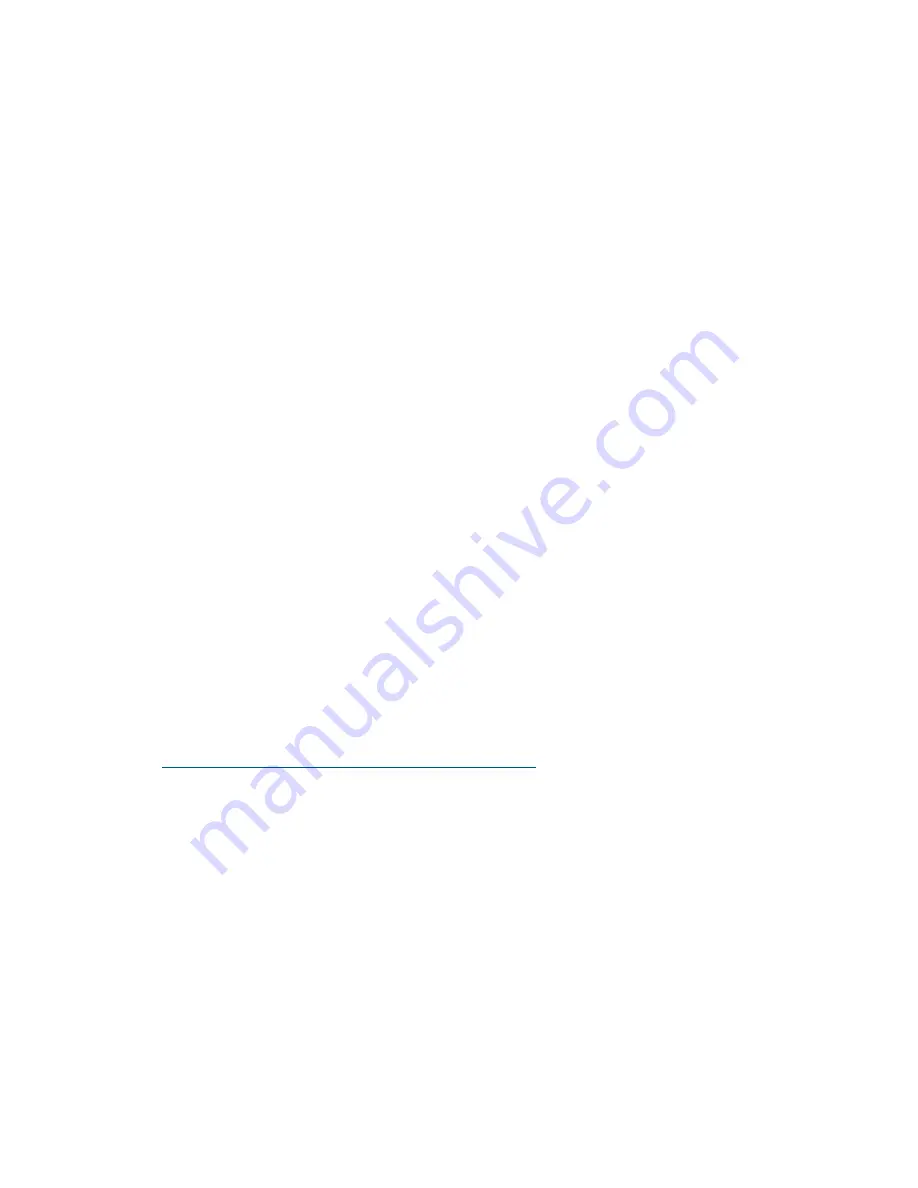
85
Cirrus LT User Manual-1.2d-062515
Chapter 6: Making Remote Connections
You can connect to a remote machine using the Teradici firmware. Basic directions are
included below, but you can find more detailed information in the Teradici PCoIP Zero
Client and Host Administrator Guide.*
Connecting to Remote Machines with Teradici Host Cards
To set up a remote connection between your notebook and a remote machine, you
need an enterprise-level NAT device in both the source and destination networks.
Otherwise, your remote host would need an internet routable IP address.
To connect to a remote machine:
1.
Configure the enterprise NAT device to redirect TCP/UDP port 4172 to the
host card.
2.
From the notebook’s Teradici menus, configure the Direct to Host session
connection type, and enter the IP address of the destination enterprise NAT
device.
3.
From the host card’s AWI, configure the Direct from Client session connec-
tion type.
4.
On your firewall or router, allow both TCP and UDP traffic on the ports you
have configured in your NAT devices.
5.
Start a PCoIP session.
Important Teradici Host Software Settings
To ensure a proper connection between your notebook and the remote machine,
make sure the following settings are set:
• The Cirrus LT and remote machine have the same Teradici firmware version.
• The PCoIP software is installed on your remote host.
• The Host Driver Function is enabled on the host card.
• Your network resources meet bandwidth, QoS, latency, jitter, and packet loss re-
quirements.
* NCS provides a copy of this manual on our website, www.ncst.com, but for the lat-
est revision of this manual, you should always check www.teradici.com.






























