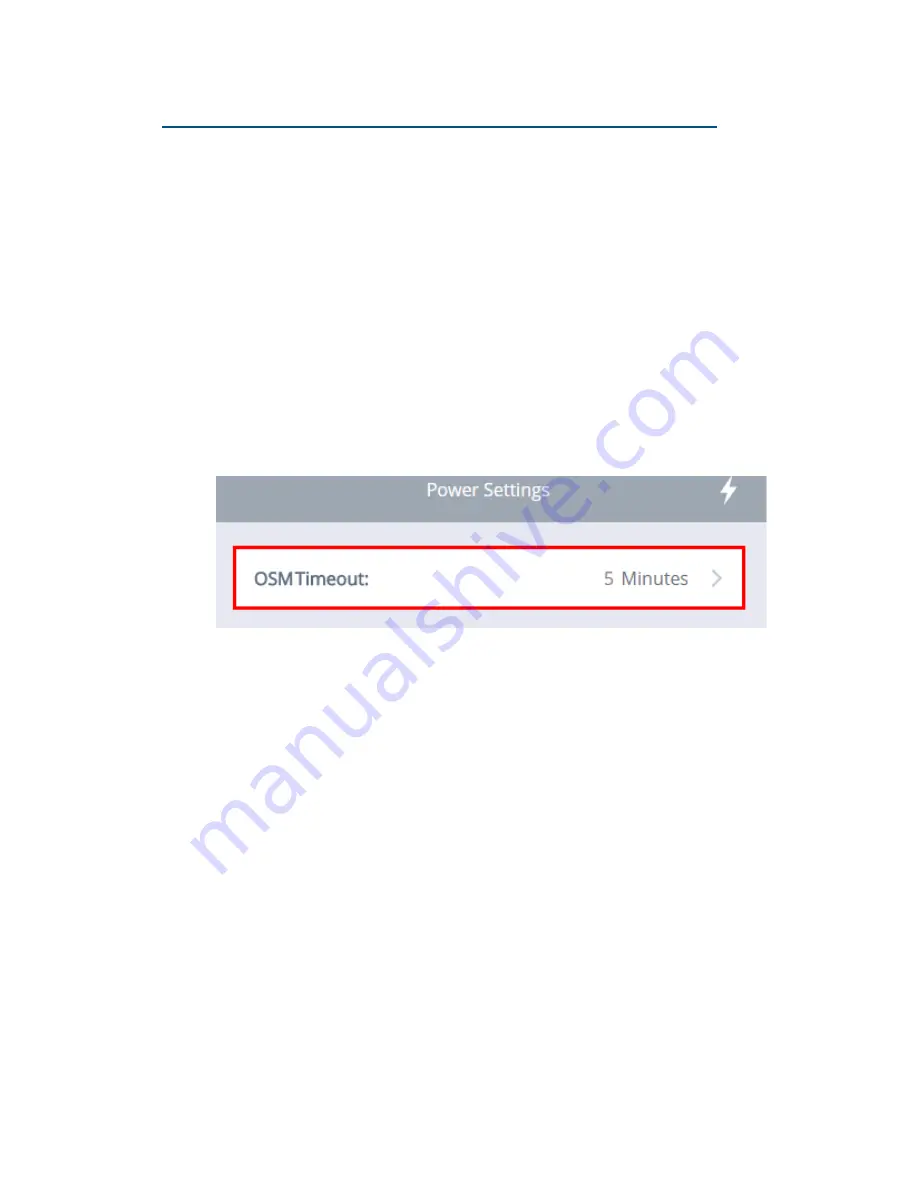
62
Cirrus LT User Manual-1.2d-062515
Changing the Duration of the On Screen Menu (OSM) Timeout
There are two ways to set the OSM Timeout interval. The first way can be set
within the OSM itself, under
Power Management > Power Settings > OSM Time-
out
. The second way is via Teradici’s Firmware Menu.
Note: You may change the duration of the timeout with either option. However,
please note that if the OSM ‘Menu Display Timeout’ Menu and the Teradici
‘OSM Screen Saver Timeout’ Menu are set to different intervals, the Cirrus LT
will automatically use the lowest selected interval.
Option 1: Via the OSM Power Management > Power Settings > OSM Timeout
To change the timeout duration via the
On Screen Menu Timeout
:
1.
Click the Power Management Submenu, then click the
OSM Timeout
bar,
as shown below.






























