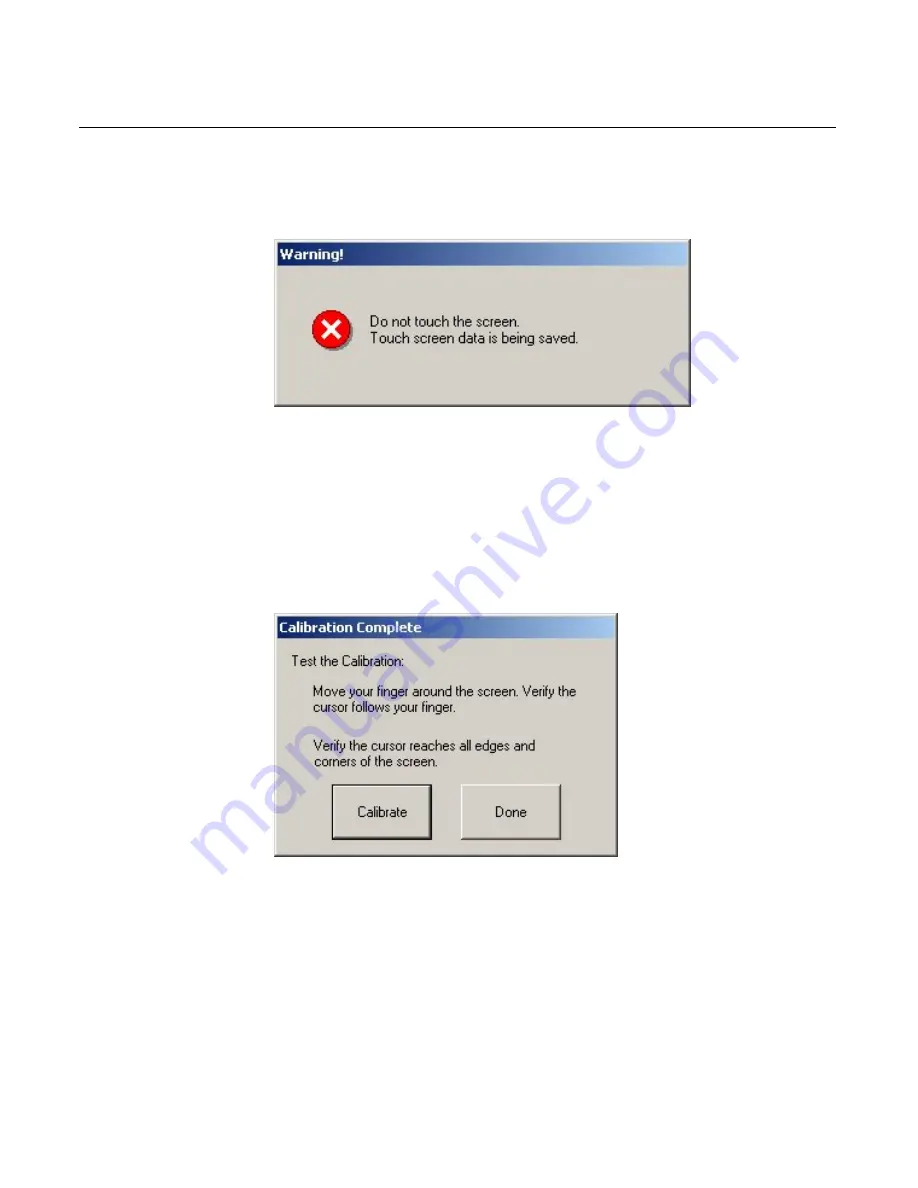
4-12 Chapter 4: Touch Screen Calibration – Windows (MT 5.64, SR4)
17.
A
Warning
dialog
box
is
displayed
while
the
data
is
saved.
Do
not
touch
the
screen
until
this
dialog
box
is
no
longer
displayed.
18.
Test
the
calibration
by
moving
your
finger
around
on
the
screen
and
verifying
that
the
cursor
follows
your
finger.
It
is
also
suggested
that
you
Touch
all
4
Corners
and
verify
that
the
cursor
moves
deeply
into
the
corners.
19.
Select
Done
.
20.
If
you
are
satisfied
with
the
calibration
results
you
can
select
Close
to
exit
the
TouchWare
program.
If
the
system
is
still
out
of
calibration
after
performing
the
2
‐
Point
Calibration
then
perform
the
Cursor
Stabilization
procedure
(follow
the
flow
chart
beginning
at
Cursor
Stabilization
).
Содержание RealPOS 70
Страница 1: ...NCR RealPOS 70 7402 Release 1 4 User Guide B005 0000 1463 Issue N ...
Страница 18: ...xvi ...
Страница 96: ...3 34 Chapter 3 Touch Screen Calibration Windows MT 7 12 ...
Страница 103: ...Chapter 4 Touch Screen Calibration Windows MT 5 64 SR4 4 7 8 Select Finish 9 Select Calibrate ...
Страница 119: ...Chapter 4 Touch Screen Calibration Windows MT 5 64 SR4 4 23 2 Select the Advanced button ...
Страница 122: ...4 26 Chapter 4 Touch Screen Calibration Windows MT 5 64 SR4 3 Select the Touchdown option 4 Select Close ...
Страница 124: ......
Страница 127: ...Chapter 5 Touch Screen Calibration Windows MT 5 64 SR6 5 3 6 Select Next at the Welcome screen ...
Страница 130: ...5 6 Chapter 5 Touch Screen Calibration Windows MT 5 64 SR6 10 Select Finish 11 Select Calibrate ...
Страница 146: ...5 22 Chapter 5 Touch Screen Calibration Windows MT 5 64 SR6 11 Select the Touchdown option 12 Select Close ...
Страница 148: ...5 24 Chapter 5 Touch Screen Calibration Windows MT 5 64 SR6 ...
Страница 152: ...6 4 Chapter 6 Touch Screen Calibration DOS ...
Страница 218: ...9 18 Chapter 9 Installing the Terminal in an Integrated Configuration ...
Страница 223: ...Chapter 10 2x20 Customer Display Interface 10 5 CP437 ...
Страница 224: ...10 6 Chapter 10 2x20 Customer Display Interface CP858 ...
Страница 225: ...Chapter 10 2x20 Customer Display Interface 10 7 CP866 ...
Страница 226: ...10 8 Chapter 10 2x20 Customer Display Interface CP932 ...
Страница 238: ...11 12 Chapter 11 APA Customer Display Interface 5X7 Character Table ...
Страница 239: ...Chapter 11 APA Customer Display Interface 11 13 10x14 Character Table ...
Страница 265: ...Chapter 12 Cash Drawer Interface 12 25 ReleaseMutex g_hHWPortMutex return result 7402 Modifications End Here end ...
Страница 268: ......
Страница 280: ...14 6 Chapter 14 Maintenance ...
Страница 288: ...16 4 Chapter 16 BIOS Updating Procedures ...
Страница 302: ...B 4 Appendix B Feature Kits ...
















































