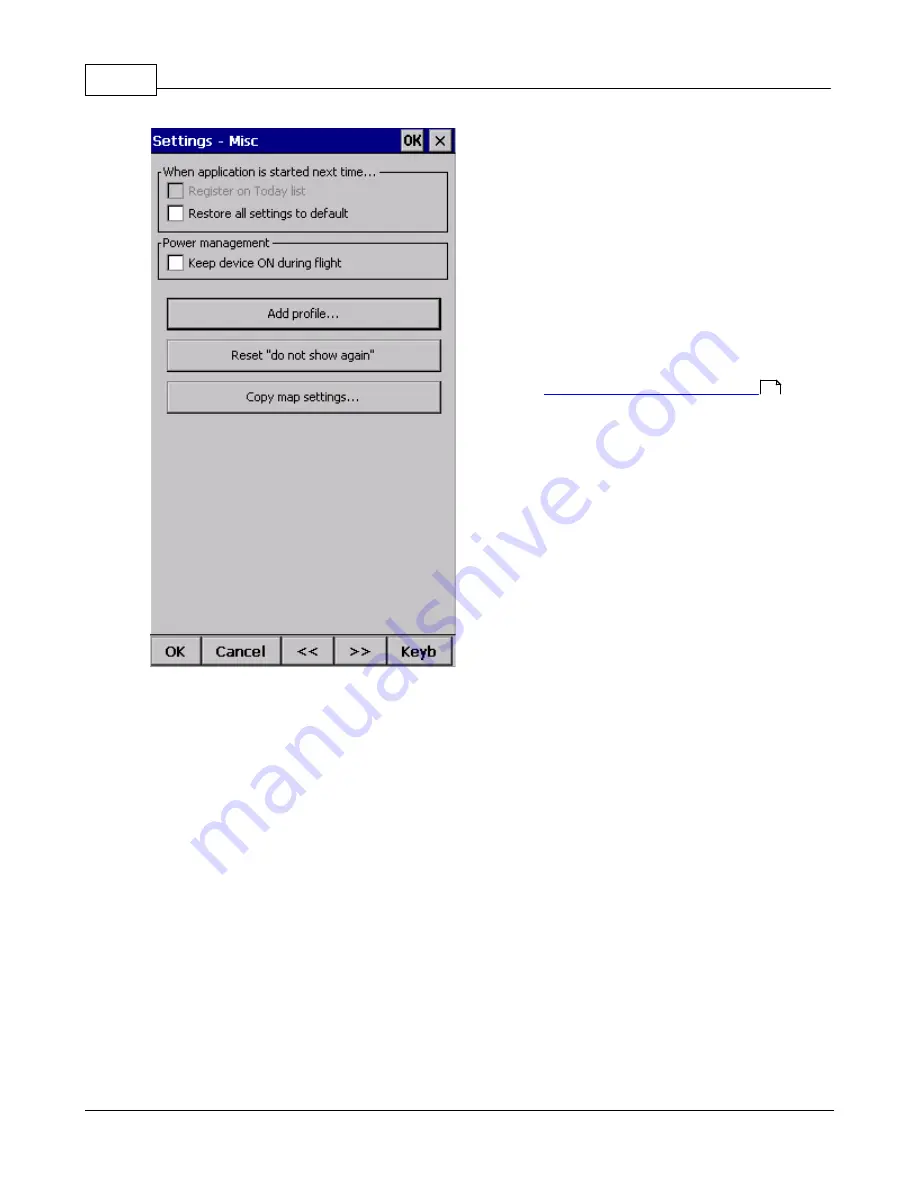
Oudie 3
14
© 2003 - 2013 ... Naviter d.o.o.
If however you fly several types of gliders at different
locations you are likely to be fed up with changing the
polar, terrain, waypoint and airspace files each time
before the flight. Profiles were added in Oudie 3
software. You can have separate setups for each of
your gliders or type of flying. Here's how it works.
1. When you first ran Oudie 3, a Default profile was
created. Anything you have changed in the application
was stored to this profile. Now comes a day when you
fly the another glider with a significantly different polar
than the one you have used previously. To avoid
entering the polar, header and hardware data each
time you go fly this glider, you may create a new profile
by going to
Menu > Settings > Miscellaneous
and
click the "Add Profile..." button.
102
Содержание Oudie 3
Страница 1: ...2003 2013 Naviter d o o Oudie 3 Help Last modified 26 7 2013 for version 4 50...
Страница 5: ...Part I...
Страница 8: ...Part II...
Страница 11: ...Getting started 7 2003 2013 Naviter d o o 8 Reboot the Oudie one more time to complete the update...
Страница 30: ...Oudie 3 26 2003 2013 Naviter d o o...
Страница 35: ...Getting started 31 2003 2013 Naviter d o o...
Страница 39: ...Part III...
Страница 44: ...Oudie 3 40 2003 2013 Naviter d o o...
Страница 49: ...Part IV...
Страница 51: ...Part V...
Страница 53: ...Part VI...
Страница 77: ...Part VII...
Страница 110: ...Oudie 3 106 2003 2013 Naviter d o o See also Using vario Volume altitude 12 109...
Страница 111: ...Part VIII...
Страница 118: ...Oudie 3 114 2003 2013 Naviter d o o...
Страница 120: ...Oudie 3 116 2003 2013 Naviter d o o...
Страница 121: ...Part IX...
Страница 123: ...Part X...
Страница 126: ...Part XI...
Страница 128: ...Part XII...
Страница 130: ...Part XIII...
















































