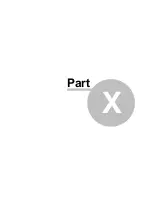Oudie 3
118
© 2003 - 2013 ... Naviter d.o.o.
9
Windows Mobile tips and tricks
There are some tricks in using the Oudie 3.
Using Oudie 3 with your fingers and gloves
Usually in office conditions, you will be using your Oudie 3 with the included stylus. However in flight this
is a pain. Stylus is small, Oudie 3 is shaking, so taping the screen is pretty inaccurate. The stylus could
get lost really quickly. Oudie 3 is therefore designed to be used with fingers (gloves) rather than the
stylus.
Tap
This is similar to mouse left-click in desktop Windows. Press your finger or nail anywhere on the screen
to create a "Tap". This way you can navigate through the menus or tap on the map to get the Goto and
Airspace menu for example.
Tap and Hold
Tap and hold is something similar to the mouse right-click in desktop Windows. There are few uses for a
pop-up menu in Oudie 3, so Tap and Hold is normally used to perform special tasks on the map. An
example is moving the Nav-boxes or accessing the Flight parameters by tapping and holding the
Glideslope indicator. Similar use is assigned to tapping and holding the Wind and North indicators.
Содержание Oudie 3
Страница 1: ...2003 2013 Naviter d o o Oudie 3 Help Last modified 26 7 2013 for version 4 50...
Страница 5: ...Part I...
Страница 8: ...Part II...
Страница 11: ...Getting started 7 2003 2013 Naviter d o o 8 Reboot the Oudie one more time to complete the update...
Страница 30: ...Oudie 3 26 2003 2013 Naviter d o o...
Страница 35: ...Getting started 31 2003 2013 Naviter d o o...
Страница 39: ...Part III...
Страница 44: ...Oudie 3 40 2003 2013 Naviter d o o...
Страница 49: ...Part IV...
Страница 51: ...Part V...
Страница 53: ...Part VI...
Страница 77: ...Part VII...
Страница 110: ...Oudie 3 106 2003 2013 Naviter d o o See also Using vario Volume altitude 12 109...
Страница 111: ...Part VIII...
Страница 118: ...Oudie 3 114 2003 2013 Naviter d o o...
Страница 120: ...Oudie 3 116 2003 2013 Naviter d o o...
Страница 121: ...Part IX...
Страница 123: ...Part X...
Страница 126: ...Part XI...
Страница 128: ...Part XII...
Страница 130: ...Part XIII...