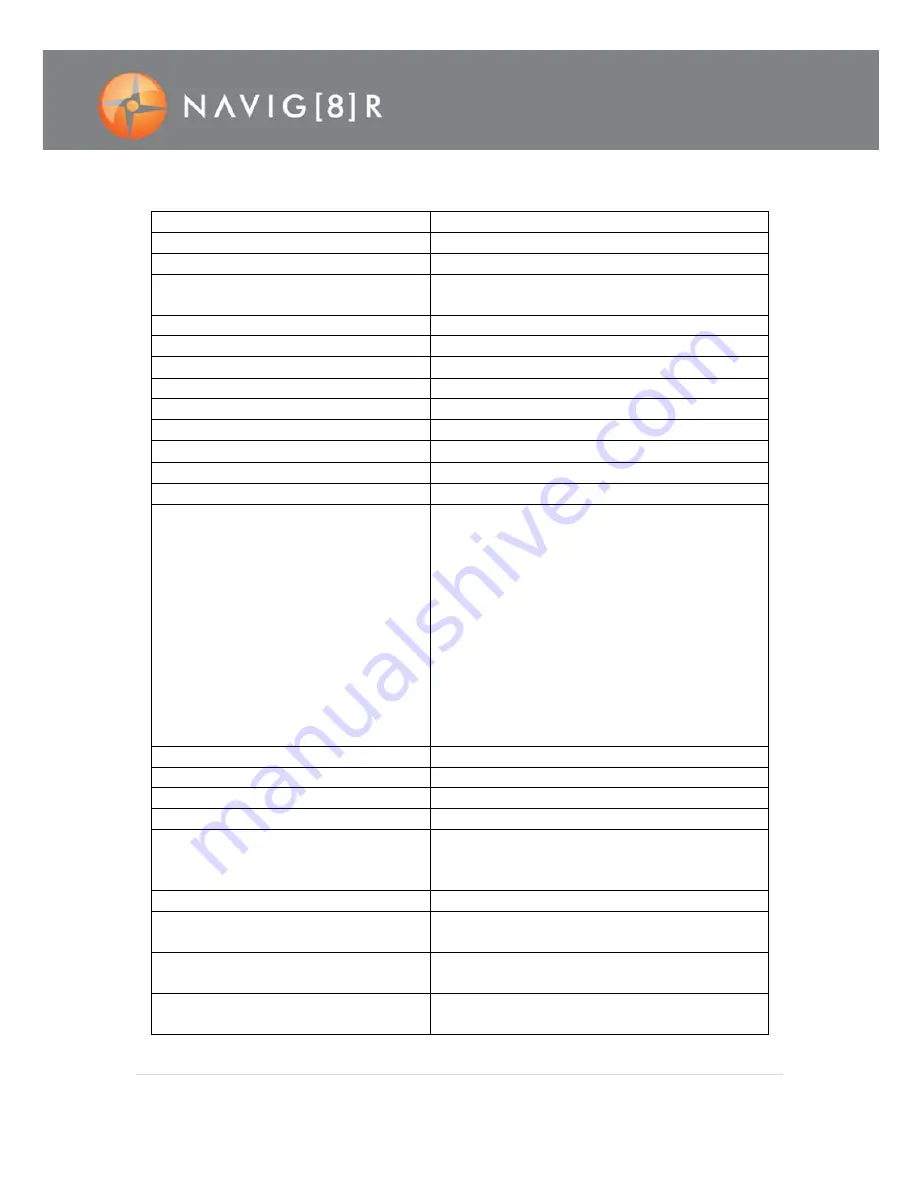
16 |
P a g e
TECHNICAL SPECIFICATIONS
Option
Specifications
View angle
175° ultra-wide-angel f/2.8 lens
Number of pixels
8MP
Battery
Rechargable 1000 mAh lithium b 1100
mAh backup battery
Power consumption
650 mA @ 3.7 V (Max.)
Maximum video recording time
Up to 4 hours
Maximum audio recording time
Up to 7 hours
Standby duration
Up to 200 hours
Recharging duration
Approximately 3 hours
Capacity of the Micro SD card
Up to 64 GB SDHC card
Operating humidity
15%–85% RH
Storage temperature
-20°C–+60°C
Operating temperature
-10°C–+50°C
Format for video recording (in PAL
system)
1080P 1920 x 1080P @25fps
1080i 1920 x 1080i @50fps*
960P 1280 x 960P @25fps
720P 1280 x 720P @25fps
720P 1280 x 720P @50fps
WVGA 848 x 480P @50fps
WVGA 848 x 480P @100fp
Note: Due to scanning frequency capabilities in
PAL and NTSC formats, 60fps is available only on
NTSC display devices. PAL devices will show 50fps
WVGA modes do not support time display,
zooming, and 180° photo rollover functions.
Video recording file
.MOV format
Audio recording file
.WAV format
Shooting
3M, 5M, 8M JPEG images
USB port
Mini USB
Digital Zoom
10X
Note: Zooming is not available in WVGA/100fps,
and WVGA/120fps video recording modes.
Distance for remote control
Up to 10 meters
Operating system
Windows XP, Vista or Above, Windows 7 or 8, or
Mac OS
Weather proof case
Shock/drop-proof, IP68 rated waterproof housing
(Up to 100m)
Weight
80 g (without the screen)
105 g (with the screen)
Содержание NAVSPORTPRO
Страница 1: ...1 P a g e NAVSPORTPRO USER GUIDE...
















