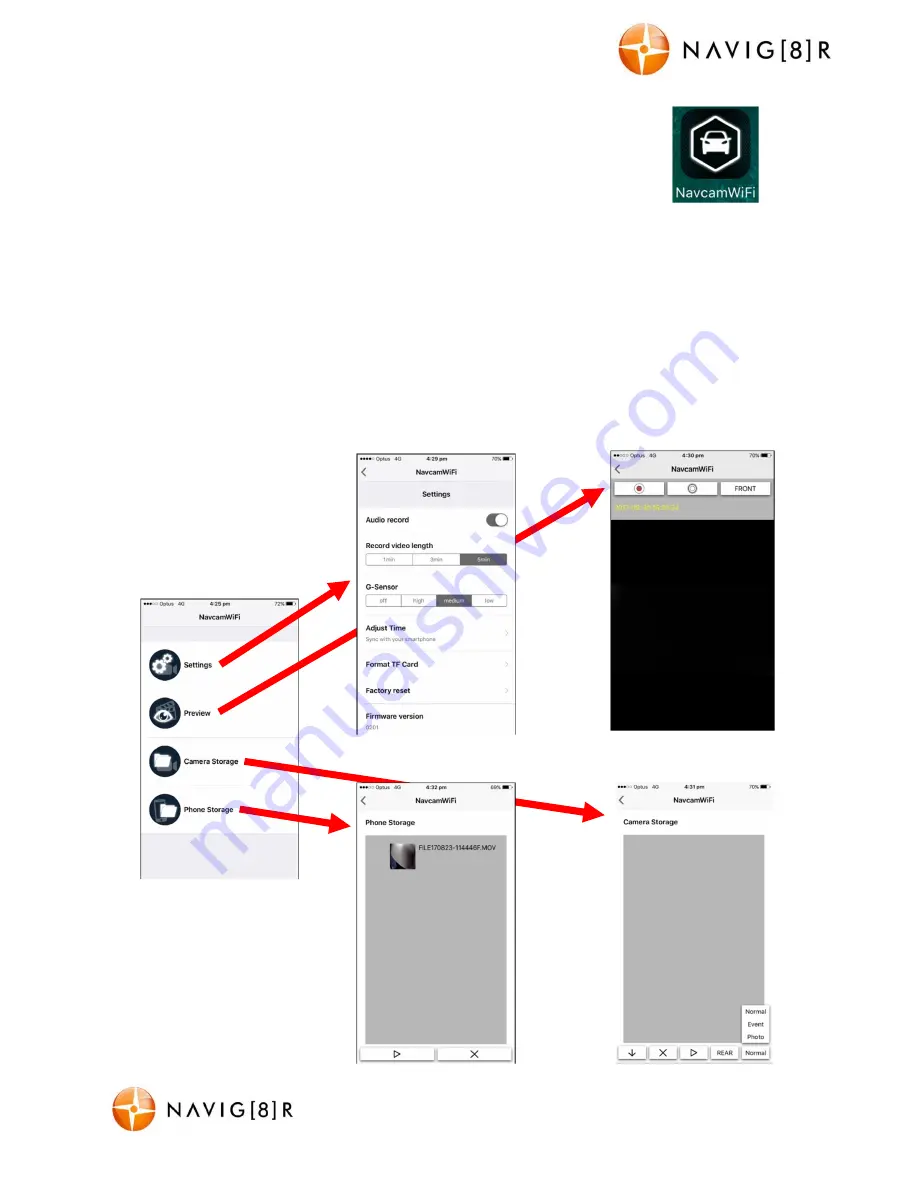
NAVC-817D
USER MANUAL
15
Navc-817D Manual Ver 2.3 06/2017
Camera
preview
and
control
Browse
recorded
files
Download files
onto your
connected smart
device
App – Apple IOS
IOS DEVICES (APPLE)
For Apple IOS devices, visit the App Store and search for “Navcam WiFi”
and install the App.
Connect your Device and App via WiFi
The steps to connecting your smart device to your App are as follows:
1) Switch on the Wi-Fi feature on your Smart Device
2) Switch on your 817D crash camera.
3) Search and wait for the Device named NAVC-817D to appear.
4) Connect using the password “1234567890” if required.
5) After a successful connection, you can now view and save footage from your Crash
6) Camera, direct to your smart device and share footage via social media.
APPLE IOS APP NAVIGATION
Adjust
configuration
and settings



















