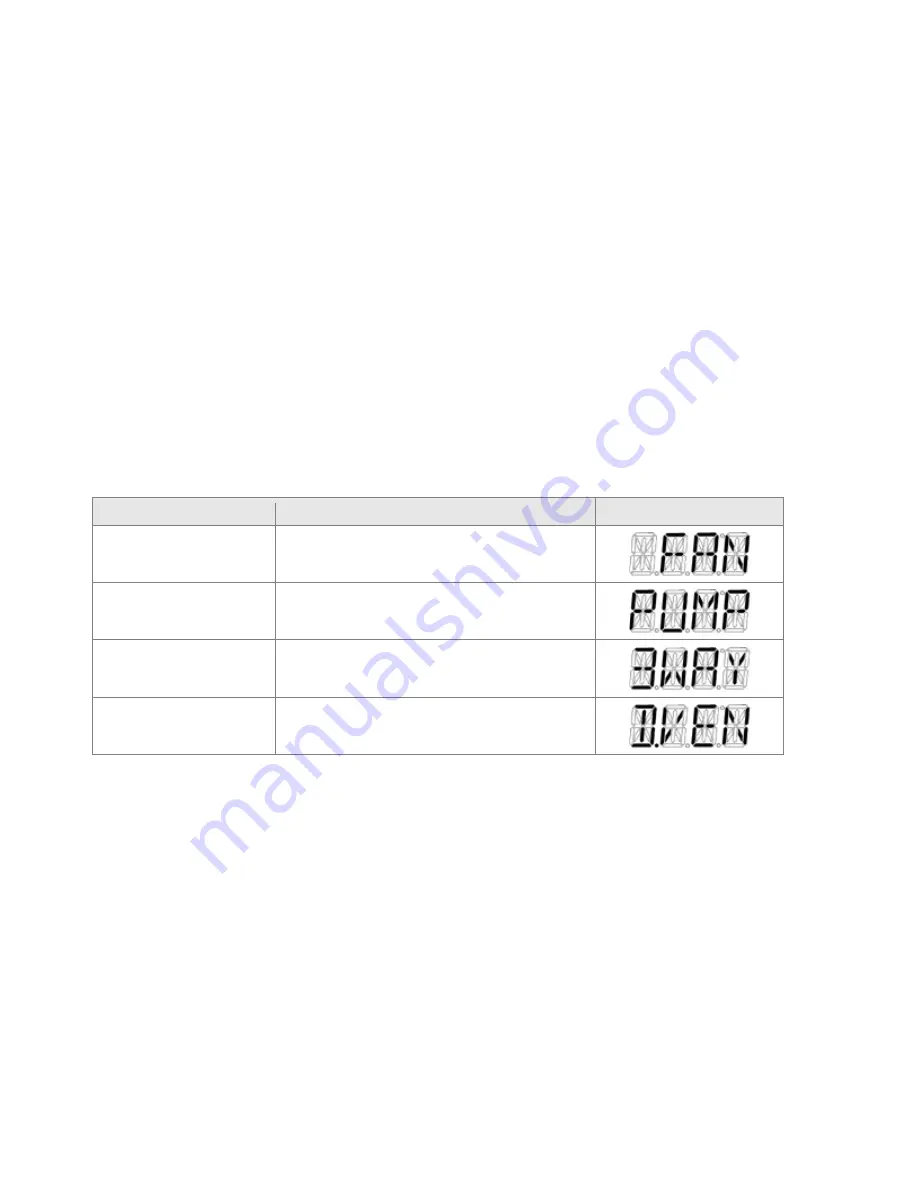
52 NCB Service Manual
Version 1.0
(2) Error Checking mode
1.
While in <Special Parameter mode>, press the [+] / [-] button and then press the [Mode] button once “2.TST” is displayed on the
front panel.
2.
After accessing <Error Checking Mode>, make sure that the boiler is not operating (stop flow)
3.
Increase / decrease and change the component check menu item with the [+] / [-] button.
4.
For an item not supported by the current model, do not display the item but skip it. (Depending on the DIP SW setting)
5.
Press the [Mode] button once to display “WAIT”, execute the component check operation for the relevant item, and return to the
<Troble Check mode> after operation ends. (exdluding the 3-way valve and Dual Venturi Test).
6.
During the component check operation, a test is automatically performed without pressing additional buttons (except the 3-Way
Valve and Dual Venturi Test).
7.
The 3-Way Valve and Dual Venturi test function is to perform an On / Off manual operation test with the [+], [-] buttons, and if the
[Reset] button is pressed or there is no key input for 5 minutes, then it returns to the “D.VEN” display item.
8.
Press the [Reset] button once to return to <Special Parameter mode>. (To the display of the previously entered item “2. TST”
display)
9.
If there is no button input for 5 minutes, it automatically returns to the <Special Parameter mode>.
Item
Description
Display
FAN Motor
Fan motor component check menu display
Pump
Pump component check menu display
3-Way Valve
3-Way Valve component check menu display
Dual Venturi
Dual Venturi component check menu display
Содержание NCB-180
Страница 3: ......
Страница 4: ...Revisions Version Description of changes Date 1 00 First Issue October 27 2013 1 00 Reviewed BY...
Страница 16: ......
Страница 135: ...132 NCB Service Manual Version 1 0 7 2 Burner Assembly...
Страница 139: ...136 NCB Service Manual Version 1 0 7 4 Fan Gas Assembly...
Страница 142: ...Memo...
Страница 143: ...140 NCB Service Manual Version 1 0 Memo...
Страница 144: ...Memo...
Страница 145: ...142 NCB Service Manual Version 1 0 Memo...
Страница 146: ...Memo...
Страница 147: ...144 NCB Service Manual Version 1 0 Memo...
Страница 148: ...Memo...
Страница 149: ...146 NCB Service Manual Version 1 0 Memo...






























