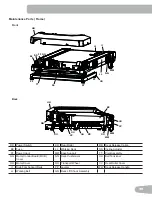40
3.
Push the Programs buttons to select a Category of Workout.
4.
Push the Increase(
c
) or Decrease(
d
) buttons to select a Profile Workout, and push OK.
If the selected Workout is Heart Rate Target, the Console will request the desired Beats Per Minute (BPM) for the
Workout. Use the Increase(
c
) or Decrease(
d
) buttons to adjust, and push OK.
If the selected Workout Program has Incline and/or Speed Pro
¿
le customization, the Console will prompt, “EDIT
INCLINE” screen. Push the Increase(
c
) or Decrease(
d
) buttons to change the current setting, and push the Left(
e
) or
Right(
f
) buttons to shift the active Profile segment. Push OK to accept the Incline Pro
¿
le.
Note:
The “EDIT SPEED” screen operates the same way.
5.
Use the Increase(
c
) or Decrease(
d
) buttons to adjust the Minimum Speed of the Belt, and push OK. The Profile
Program will adjust so the Minimum Speed value is the lowest Speed of the Profile Program when accepted.
6.
Use the Increase(
c
) or Decrease(
d
) buttons to adjust the Ma
[
imum Speed of the Belt, and push OK. The Profile
Program will adjust so the Ma
[
imum Speed value is the highest Speed of the Profile Program when accepted.
'XULQJD:RUNRXWWKH8VHUFDQGLUHFWO\DGMXVWWKHVSHHGRIWKHEHOWDERYHWKH0D[LPXP6SHHGVHWWLQJLI
desired, by using the Increase(
c
) button.
7.
Use the Increase(
c
) or Decrease(
d
) buttons to select a type of Goal (Distance, Time or Calories), and push OK.
.
Use the Increase(
c
) or Decrease(
d
) buttons to adjust the workout value, and push OK.
9.
The Console will display the “READY ?” prompt.
10. Push START to begin the goal-oriented workout. The workout will begin after a three second, audible countdown.
Note:
The Console will display “RAMPING UP” as the Walking Belt gets up to speed.
Heart Rate Control Workout Programs
The Heart Rate Control programs let you set a heart rate goal for your workout. The program monitors your heart rate in
beats per minute (BPM) from the Contact Heart Rate (CHR) sensors on the machine or from a Heart Rate Monitor (HRM)
chest strap, and adjusts the incline during a workout to keep your heart rate in the selected zone.
Note:
The console must be able to read the heart rate information from the CHR sensors or HRM for the Heart Rate
Control program to work correctly.
The Target Heart Rate programs use your age and other User information to set the Heart Rate Zone values for your
workout. The console display then gives prompts for you to set up your workout:
1.
Push the PROGRAMS button until the HEART HEALTH Category is selected.
2.
Push the Increase(
c
) or Decrease(
d
) buttons to select the percentage of ma
[
imum heart rate: HEALTHY 55
, FAT
BURN 65
, AEROBIC 75
, ANAEROBIC
5
.
Consult a physician before you start an exercise program. Stop exercising if you feel pain or tightness in
your chest, become short of breath, or feel faint. Contact your doctor before you use the machine again.
8VHWKHYDOXHVFDOFXODWHGRUPHDVXUHGE\WKHPDFKLQH¶VFRPSXWHUIRUUHIHUHQFHSXUSRVHVRQO\7KHKHDUW
rate displayed on the console is an approximation and should be used for reference only.
3.
Push the Increase(
c
) or Decrease(
d
) buttons to set the Minimum Speed, and push OK.
4.
Push the Increase(
c
) or Decrease(
d
) buttons to set the Ma
[
imum Speed, and push OK.
5.
Push the Increase(
c
) or Decrease(
d
) buttons to select the Goal type, and push OK.
6.
Push the Increase(
c
) or Decrease(
d
) buttons to set the goal value for the workout, and push OK.
Note:
Be sure to allow time for your heart rate to reach the desired heart rate zone when setting the goal. The Console
will display the heart rate value based on the current User settings.
7.
Push START to begin the workout.