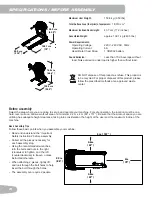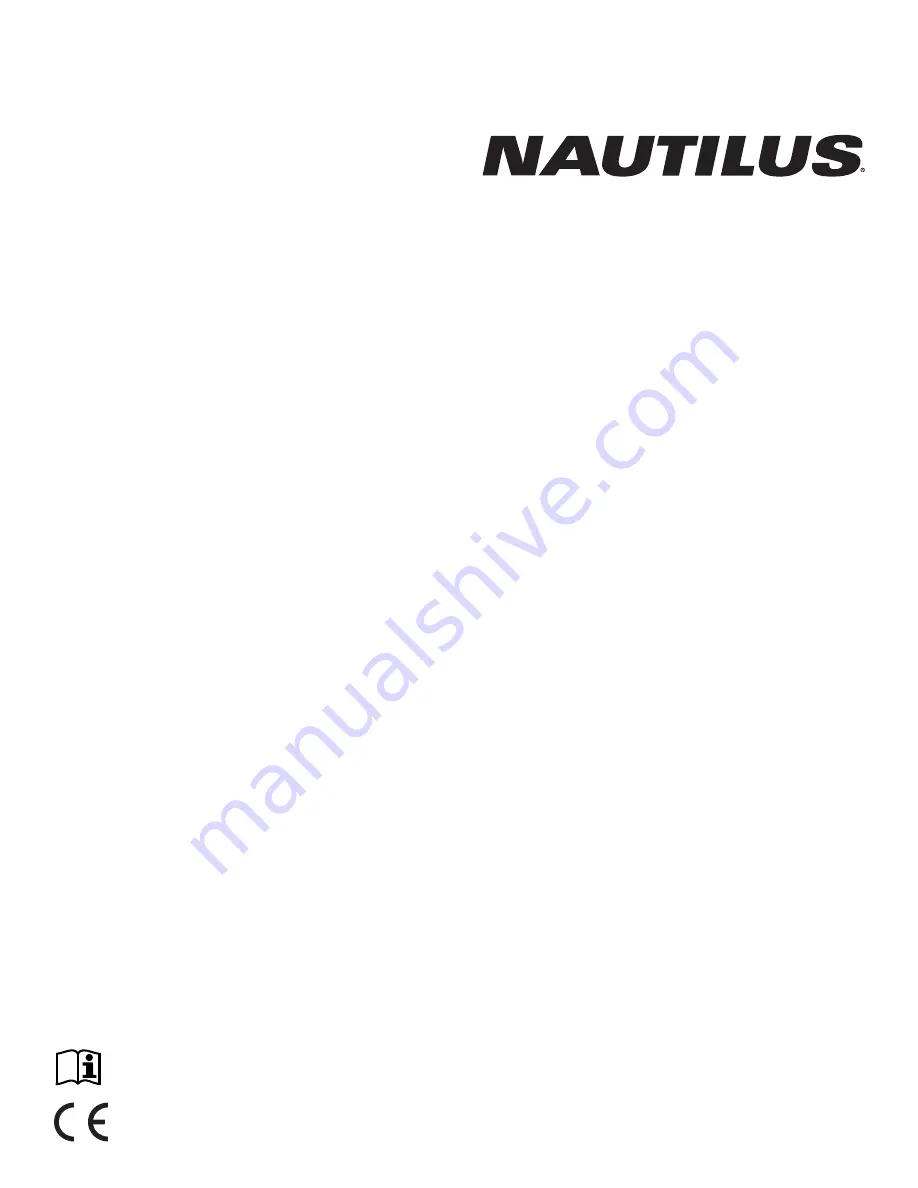Отзывы:
Нет отзывов
Похожие инструкции для T628

DIMI
Бренд: habitat et jardin Страницы: 25

831.297550
Бренд: Sears Страницы: 24

Cadence 90
Бренд: Weslo Страницы: 23

RBTL16911
Бренд: Reebok Страницы: 34

Cadance Sr12
Бренд: Weslo Страницы: 19

M6 AC
Бренд: CIRCLE FITNESS Страницы: 20

831.297212
Бренд: ProForm Страницы: 18

831.29633.0
Бренд: ProForm Страницы: 22

831.24813.0
Бренд: ProForm Страницы: 28
NordicTrack NTL14815.4
Бренд: ICON Страницы: 32
PROFORM PERFORMANCE 750
Бренд: ICON Health & Fitness Страницы: 32

TREADMILL NTL14905.3
Бренд: NordicTrack Страницы: 42

BE4554
Бренд: HMS Страницы: 49

Platinum Pro VR
Бренд: PaceMaster Страницы: 43

Crosswalk Performance LX
Бренд: ProForm Страницы: 30

5.0a
Бренд: ProForm Страницы: 12

525 E
Бренд: ProForm Страницы: 18

50 Gts
Бренд: ProForm Страницы: 18