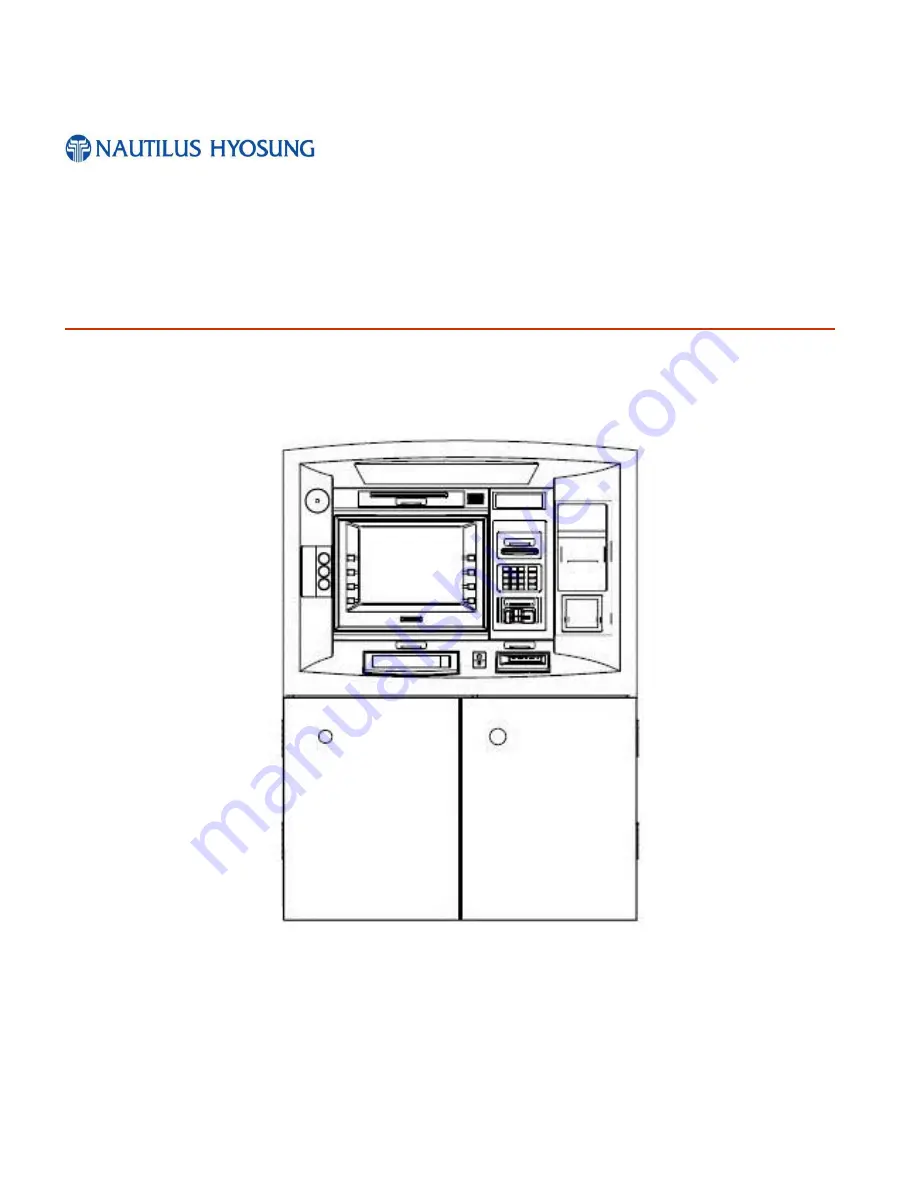Содержание MX7600I
Страница 1: ...Installation Manual MX7600I System V01 00 04 2015 04 12 2012 Nautilus Hyosung Inc All Rights Reserved...
Страница 22: ...2012 Nautilus Hyosung Inc All Rights Reserved 3 9 Installation Manual Chapter3 Installation Information...
Страница 38: ...2012 Nautilus Hyosung Inc All Rights Reserved Notes 1 Installation Manual Notes Notes...