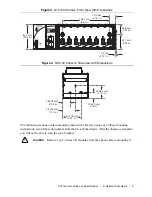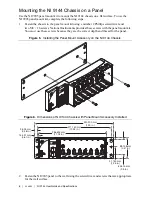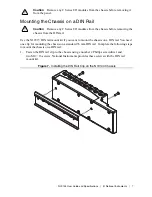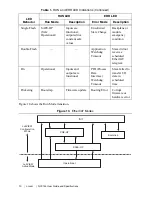NI 9144 User Guide and Specifications
|
© National Instruments
|
9
cable. To build your own cable, refer to the
Cabling
section for more information
about Ethernet cable wiring connections.
Note
If you are not using a LabVIEW Real-Time target as the master controller,
consult your product documentation about networking connections.
Understanding LED Indications
Figure 9 shows the NI 9144 chassis LEDs.
Figure 9.
NI 9144
Chassis LEDs
POWER LED
The POWER
LED is lit when the NI 9144 chassis
is powered on. This LED indicates that the
power supply connected to the chassis
is adequate.
FPGA LED—Open FPGA Mode Only
You can program this LED using LabVIEW FPGA.
RUN and ERR LEDs
The RUN LED is green and indicates that the NI 9144 is in an operational state. The ERR (error)
LED is red and indicates an error. Table 1 lists the RUN and ERR LED indications.
Table 1.
RUN and ERR LED Indications
LED
Behavior
RUN LED
ERR LED
Run Mode
Description
Error Mode
Description
Off
INIT
(Initialize)
Slave discovery
and initialization
No Error
—
Blinking
PRE-OP
(Pre-Operational)
Module
detection,
configuration,
and
synchronization
Invalid
Configuration
Unsupported
module, bad
device profile,
object
dictionary, and
configuration
POWER
FPGA
RUN
ERR