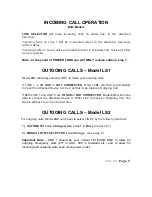Natcomm
Page 9
DIP SWITCH SETTINGS
Four DIP switches are located on the underside of
LS2
. The position of each switch is
important and will individually vary the operation of the LINE SELECTOR.
Please ensure that you understand the significance of the facility controlled by each
switch and have it set to the correct position for your requirements.
Switch 1
If set to
ON
, will "busy" Line 1 when Line 2 is in use.
If set to
OFF
, will not "busy" Line 1 when Line 2 is in use.
Switch 2
If set to
ON
, will "busy" Line 2 when Line 1 is in use.
If set to
OFF
, will not "busy" Line 2 when Line 1 is in use.
Switch 3
If set to
ON
, outgoing calls - use Line 2 if Line 1 is busy If set
to
OFF
, use Line 2 only when * is detected
Switch 4
If set to
ON
, will enable the CALL ADVICE FACILITY
If set to
OFF
, will disable the CALL ADVICE FACILITY
The factory default settings are;
Switch 1 = ON Switch 2 = ON Switch 3 = ON Switch 4 = ON
Note - Dip Switch 1 and Dip Switch 2 must be set to OFF when the Call Advice
Facility is enabled (SW4 = ON).