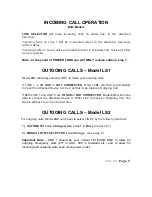Page 8
Natcomm
MODEL LS2 OPTIONS
Model LS2 only
1. Busy Out Line 1 whenever Line 2 is in use (Dip Switch 1)
2. Busy Out Line 2 whenever Line 1 is in use (Dip Switch 2)
You are provided with the option to ‘Busy’ Lines 1 and/or 2 when the other line is in
use.
Where the attached device is an AUTOMATIC RECEIVING DEVICE such as a Fax
Machine or Modem, it is recommended that you set Dip Switches 1 & 2 to the ON
position. This setting will cause the other line to always be "busy" whenever the
DEVICE is in operation (as per Model LS1).
The dip switch settings for this application are
;
SW1 = ON, SW2 = ON, SW3 = ON or OFF, SW4 = OFF.
3. Enable or Disable Automatic Line Change (Dip Switch 3)
You are provided with the ability to either have
LS2
select Line 2 Automatically or
Manually to make outgoing calls. See page 10 for full details. See page 10 - dip
switch settings for full details.
4.
Enable or Disable Incoming Call Advise Tone (Dip Switch 4)
Line Selector can inject ‘Incoming Call Advice Tones’ into Line 1 or Line 2, while
you are on a Telephone Call to advise you of an Incoming Call on the other line.
You are then able to place the current call ‘On hold’ and answer the other Line by
pressing the Line Change Code (*)
Where the attached ‘device’ consists of one or more Telephone (s), you can elect
to enable the ‘Call Advice Facility’ which will allow you to answer an incoming call
on the other line, during a telephone call, by setting Dip Switch 4 to the ON
position.
The dip switch settings for this application are;
SW1 = OFF, SW2 = OFF, SW3 = OFF or ON, SW4 = ON.