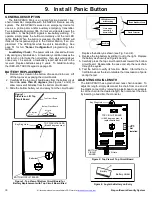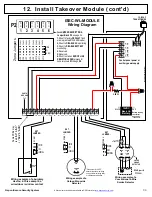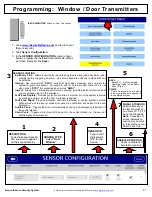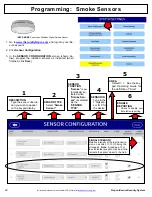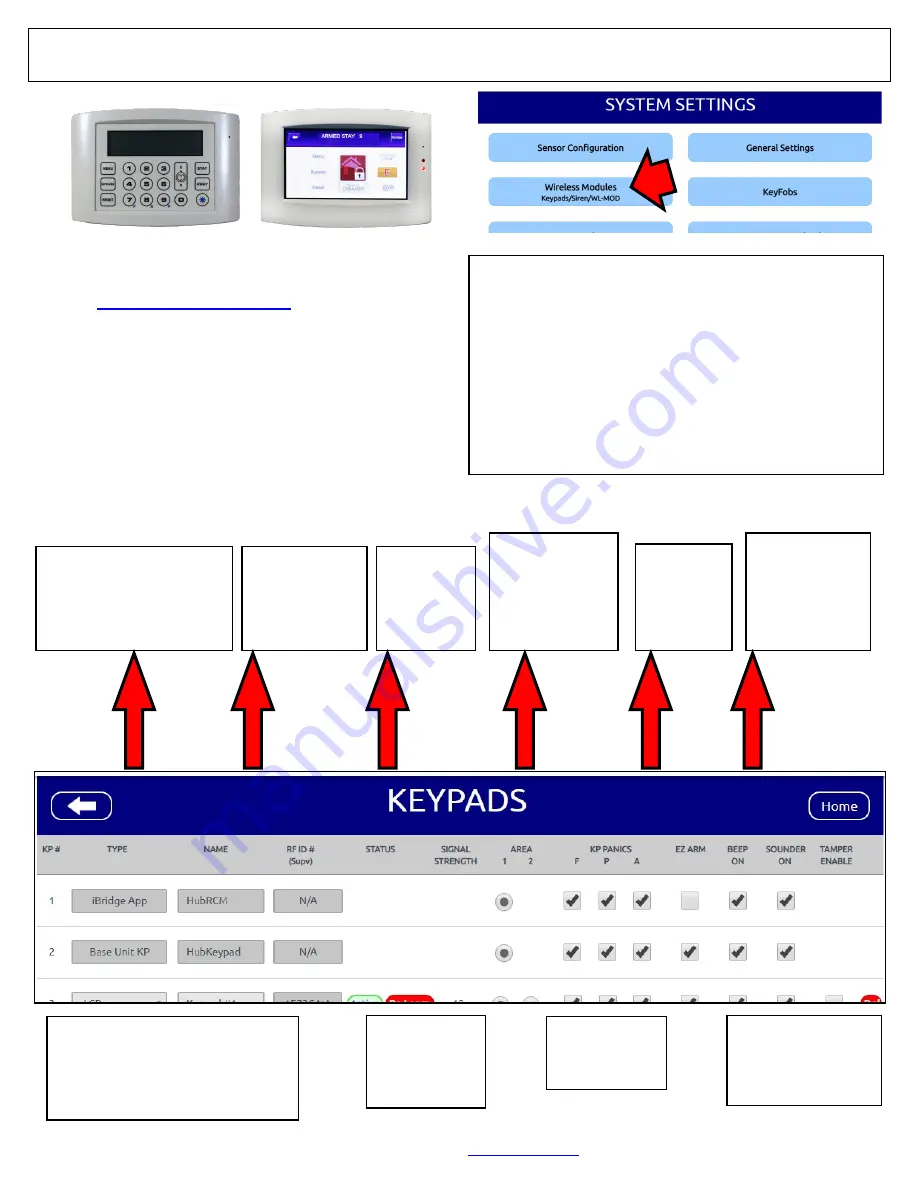
44
All technical manuals are available in PDF format at
tech.napcosecurity.com
Napco iSecure Security System
Programming: Keypads / Touchscreens
1.
Go to
www.iSecureByNapco.com
and log into your iSe-
cure account.
2.
Click
Wireless Modules
>
Keypads
.
3.
In the
KEYPADS
screen (shown below), program the in-
stalled keypads as indicated (when finished, click
Save
).
ISEC
-
WL
-
KEYPAD
Wireless Battery
-
Operated
Standard Keypad
ISEC
-
WL
-
TOUCH
Wireless Touchscreen
What are Emergency Buttons?
Scroll to the bottom of the
KEYPAD
screen to enable the use of
Emergency Buttons
for your security system. Emergency But-
tons are used together with the keypad "Star" button to signal
an emergency. With the
ISEC
-
WL
-
KEYPAD
:
•
Press 7 & "Star" simultaneously for
Fire Emergency
.
•
Press 8 & "Star" simultaneously for
Auxiliary Emergency
.
•
Press 9 & "Star" simultaneously for
Police Emergency
.
(With the
ISEC
-
WL
-
TOUCH
, press and hold the appropriate
FIRE
,
AUX
or
PANIC
button, respectively; see the User's
Guide for details). By default, Emergency Buttons are ena-
bled for all keypads; to disallow their use, simply uncheck the
selections for the keypad, as desired.
TYPE
•
ISEC
-
WL
-
TOUCH
(Select "
Color Touch
")
•
ISEC
-
WL
-
KEYPAD
(Select "
LCD
")
NAME
Type the key-
pad
location
(for example,
"
Front Door
").
AREA
Default = 1.
(See the keypad
Operating
Guide for "Area"
definition).
1
2
4
6
KP PANICS
(See above
"
What are
Emergency
Buttons?
")
RF ID
Type in the
7 digit sen-
sor ID # for
the device
3
EZ ARM
Permits quick
arming by press-
ing and holding
ENTER
for 2
seconds.
5
TAMPER ENABLE
Check to enable the
keypad tamper switch
(removal from rear
case or from wall)
9
SOUNDER ON
Check to enable
exit/entry keypad
sounder.
8
BEEP ON
Check to enable
keypad feed-
back (button
presses, etc.)
7
SIGNAL STRENGTH
Relative intensity of the last transmis-
sion, on a scale of 1
-
10 (10 being the
strongest).
Note:
A reading of 3 or
less indicates reception may be erratic;
relocate the keypad closer to the Hub.