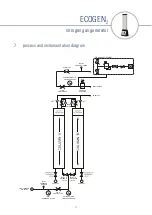12
nitrogen gas generator
ECOGEN
2
4.5 control panel displays
1. Power-up Display (only visable on power start-up for 10 seconds)
During power-up the screen will display:
• Program n
umber followed by the revision.
•
Total hours dryer has operated.
2. Power-up Display Continued
During power-up the screen will display:
•
Remote stop active will only appear if the remote start connection has been broken or the
external relay/switch is not active
•
Low inlet pressure will only appear if the inlet pressure is below the desired set-point
•
Hours the generator has run between services
•
Hours the generator has run in Economy mode
3. Start-up Sequence
During the start-up sequence the screen will display:
•
Start-up will be displayed until the half cycle count has met the de-sired set point
•
Column ‘A’ status and Column ‘B’ status, this will be shown as online
•
Hours the generator has run between services
•
Hours the generator has run in Economy mode
NOTE:
Purity only shown if option is fitted
4. Normal Operation Display
Dur
ing normal operation, if the generator enters economy mode the screen will display:
•
economy mode indicator to let you know it has shutdown, this will only occur when the
desired outlet pressure reaches the set-point
•
Hours the generator has run between services
•
Hours the generator has run in Economy mode
Speak
to t
he manufacturer about your requirements.
Содержание ECO GEN2
Страница 19: ...nitrogen gas generator ECOGEN2 notes 19...
Страница 20: ...nitrogen gas generator ECOGEN2 notes 20...
Страница 21: ...nitrogen gas generator ECOGEN2 notes 21...