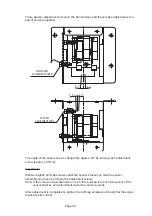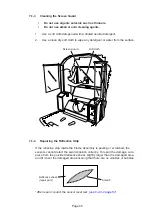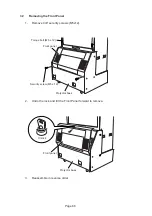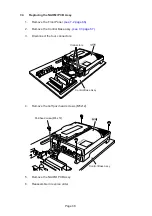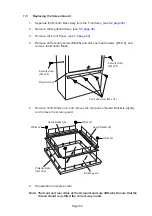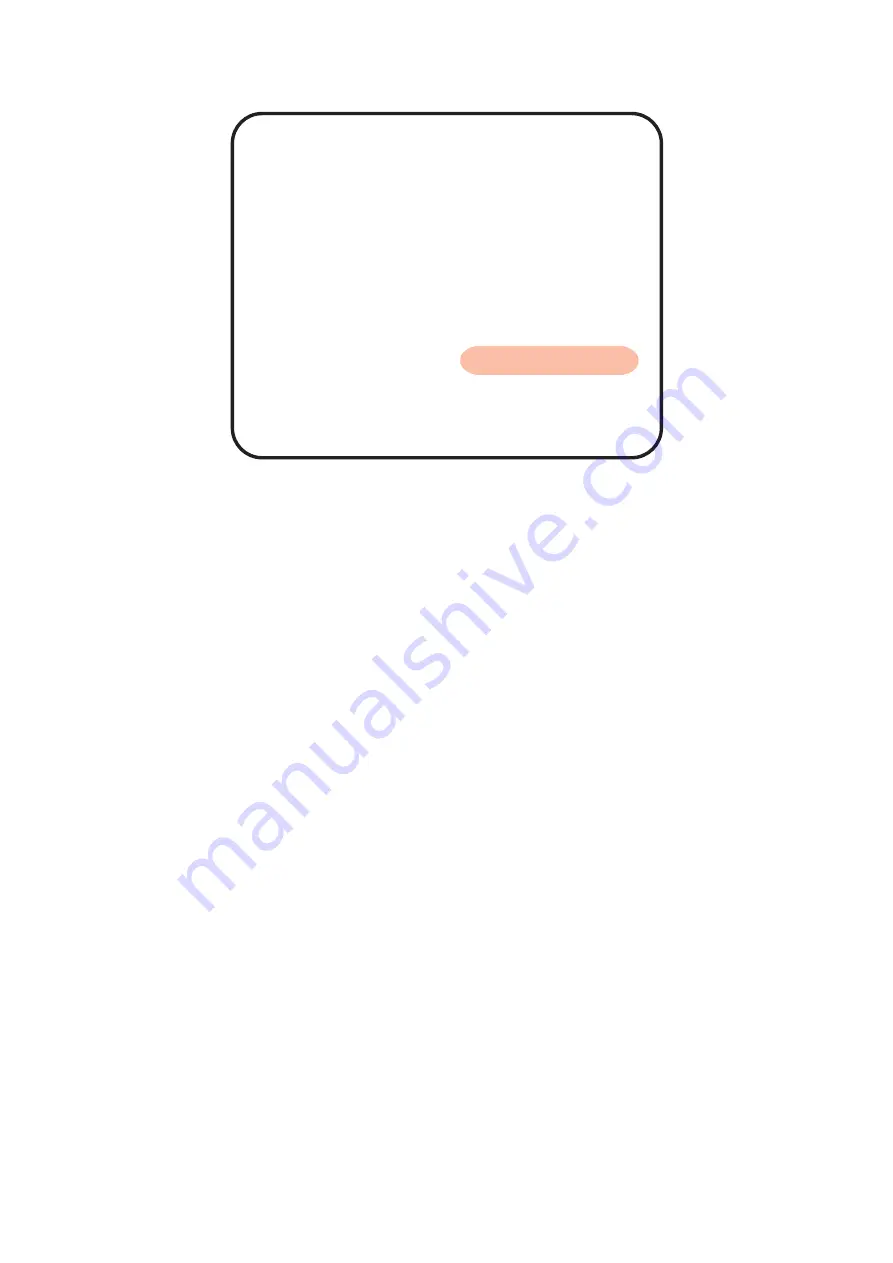
Page 54
•
If the adjustment procedures could not be completed correctly, select “RETRY”
and press the Enter switch. Then, repeat the sword alignment adjustment from
the beginning.
•
When the adjustment procedures have been completed successfully, select
“SAVE & EXIT” and press the Enter button. The settings are saved, and the
display returns to the I/O Test menu screen.
•
To keep the original settings without saving the settings just made, select “EXIT”
and press the Enter switch. The display returns to the I/O TEST menu screen.
Note: After completing the “SWORD ADJUSTMENT” procedures, check the sword
operation with the “SWORD TEST”
(see 6-2-3-3- page 52)
RETRY
SAVE & EXIT
EXIT
I/O TEST
SWORD ADJUSTMENT
SELECT SW:CHOOSE
ENTER SW:ENTER