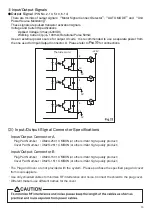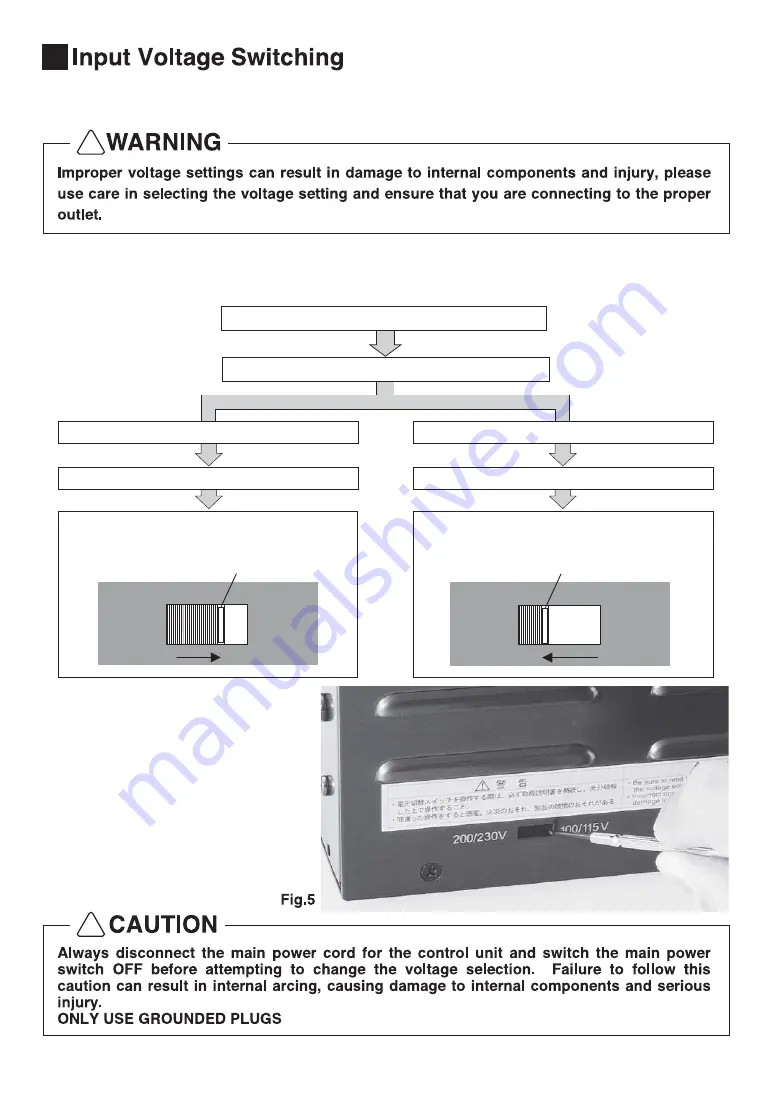
7
7
・The Control Unit is compatible with 120V-230V main supply voltage and is equipped with a switch for
voltage selection.
・Before connecting the control unit to the power supply, please check the main fuses and verify that
they are compatible with the voltage being supplied. Please refer to the flow chart below for voltage
switching procedures.
!
!
200/230V
100/115V
200/230V
100/115V
Switch the main power switch on the control unit to OFF
Disconnect the main power cord from the electrical outlet
Input Voltage Supply 120V
Input Voltage Supply 230V
Fuse: T3.15A(250V)
Order No.U195-152
Fuse: T1.6A(250V)
Order No.U197-152
Move the Voltage Selection Switch
to the right hand position
Move the Voltage Selection Switch
to the left hand position
Refer to
,
Changing Fuses
Refer to
,
Changing Fuses
Concave
Concave
※Switch Location Diagram
・The voltage selection switch is
located on the lower, rear portion
of the left side panel.
・Please use a standard screw
driver to change the selector
switch position.