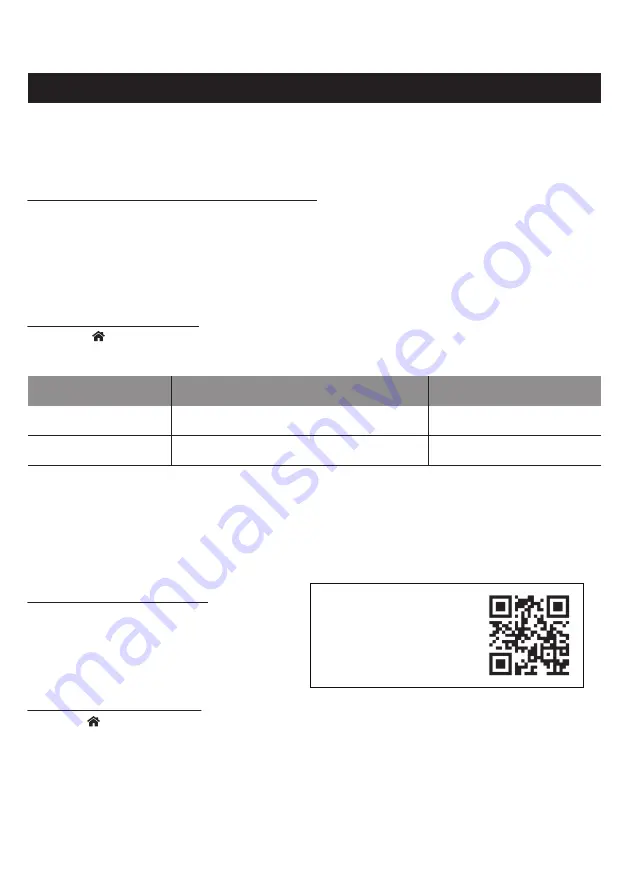
80
12.3 Help and Troubleshooting
Cut out / crackling / popping / distortion: When there is a 5.8Ghz wireless device in close range to DRAGON that is using the
same frequency (e.g. Home Wi-Fi router), the main unit’s wireless connection to the subwoofer and surround speakers may be
affected. This can be resolved by adjusting the following settings:
A. Remove any obstructions or potential sources of interference.
i. Remove any obstacles between the main unit and the affected wireless component.
ii. Other devices sending radio frequency signals in proximity may interrupt the connection. Where possible, keep your
speakers away from such devices.
iii. Bring the subwoofers and surround speakers closer to the main unit. See Section 2.1 - 2.2 for recommended speaker
placement.
B. Change DRAGON’s wireless channel
i. Press the “
HOME” button on your remote. Navigate to the “System” tab.
ii. Go to “Subs + Surr Wireless Freq”, and change to either of the following:
6. Subwoofer or surround speakers sound abnormalities
Selection
Wireless Frequency (GHz)
Frequencies Occupied
3
Default
5.8 GHz
Channels 149 - 163
Auto 1
5.2 GHz
Channels 32 - 50
Notes:
1. The default channel is optimized for avoiding wireless interference from external devices. If there is no audio popping /crackling /cut out from subwoofer(s)
or surround speakers, it is recommended to keep using the default channel.
2. Changing the radio frequency channel and strength may affect the performance of other near wireless devices (e.g. wireless LAN) using the same frequency
bandwidth.
3. DRAGON’s wireless transmission will automatically analyze and use smaller range of frequency channels mentioned for the best wireless performance.
C. Adjusting your home’s wireless router
Visit our helpdesk to view recommended settings for your
Wi-Fi router and optimize the performance of DRAGON’s
wireless communication. Scan the QR code on the right.
D. Change DRAGON’s wireless strength
i. Press the “
HOME” button on your remote. Navigate to the “System” tab.
ii. Go to “Wireless Freq Strength”, change “"2: Default" to 3 or 3+. (See Section 6.5A, pg 49)
iii. Play content. Audio playback from subwoofer and surround speakers should be optimized.
Optimize your Home Wi-Fi for
wireless surround systems
Содержание DRAGON 11.4.6
Страница 1: ...Owner sManual 11 4 6 ...
Страница 4: ...4 4 4 4 section 1 Meetdragon ...
Страница 11: ...11 section 2 Setup ...
Страница 16: ...16 section 3 CONNECT ...
Страница 24: ...24 section 4 Control ...
Страница 31: ...31 section5 PersonalizE ...
Страница 41: ...41 section6 ON Screendisplay ...
Страница 52: ...52 section7 SURROUNDDEMO CHANNELTESTTRACKS ...
Страница 54: ...54 section8 MobileApplication ...
Страница 56: ...56 section9 firmwareUpgrade ...
Страница 59: ...59 section10 Reconnecting Components ...
Страница 66: ...66 section11 Productinformation ...
Страница 74: ...74 section12 Support ...
Страница 83: ...83 section13 AdvancedSettings ...
Страница 87: ......























