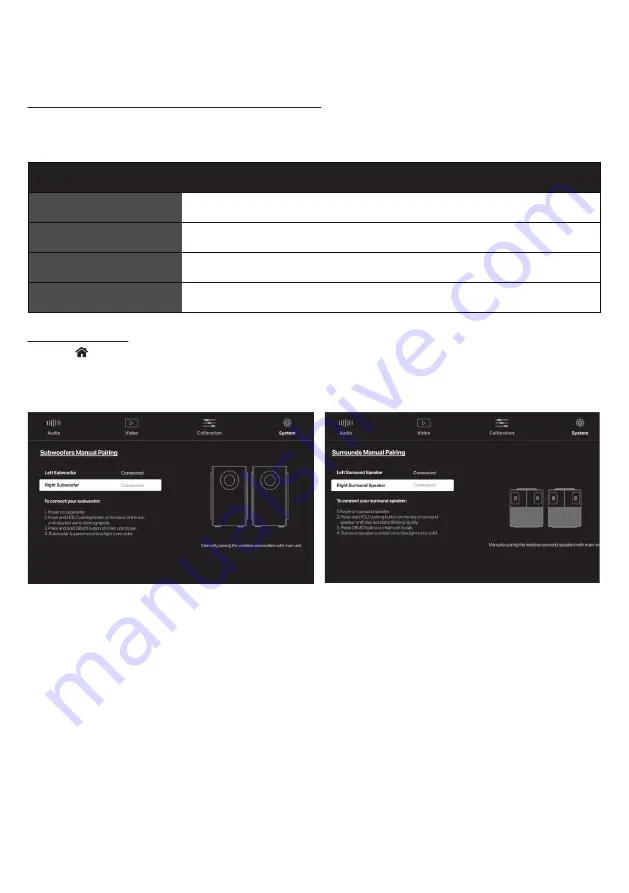
60
10.1 Check Wireless Components Connection Status
Method 1: Check LED Light on the subwoofers/surround speakers
The subwoofer has a LED light on its back panel. The surround speaker has a LED light at the top of the speaker. These LED
lights indicate the connection status of the wireless components.
LED Indicator
Status
Solid blue
Connected to DRAGON
Blinking Blue Light
Off
Subwoofer/Surround speaker is turned on, looking for main unit to pair with
Subwoofer/Surround speaker is on standby mode
Rapidly blinking Blue Light
Subwoofer/Surround speaker in pairing mode, searching for main unit to connect to
Method 2: Via the OSD
1. Press “
HOME” button to open OSD menu.
2. Navigate to System > Subwoofers/Surrounds Manual Pairing. Press “ENTER”.
3. The state of connection for each component will be indicated.
Disclaimer: Diagrams included in the manual are for illustration purposes only. Actual screen text may vary.
Содержание DRAGON 11.4.6
Страница 1: ...Owner sManual 11 4 6 ...
Страница 4: ...4 4 4 4 section 1 Meetdragon ...
Страница 11: ...11 section 2 Setup ...
Страница 16: ...16 section 3 CONNECT ...
Страница 24: ...24 section 4 Control ...
Страница 31: ...31 section5 PersonalizE ...
Страница 41: ...41 section6 ON Screendisplay ...
Страница 52: ...52 section7 SURROUNDDEMO CHANNELTESTTRACKS ...
Страница 54: ...54 section8 MobileApplication ...
Страница 56: ...56 section9 firmwareUpgrade ...
Страница 59: ...59 section10 Reconnecting Components ...
Страница 66: ...66 section11 Productinformation ...
Страница 74: ...74 section12 Support ...
Страница 83: ...83 section13 AdvancedSettings ...
Страница 87: ......






























