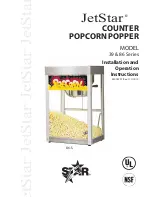mychefcooking.com
PRODUCT MANUAL BAKE - DT.MP.BA.2103.2
29
Before starting any cleaning process, check that no temperature
adjustment of the cooking chamber is required.
To introduce the CleanDuo tablet into the chamber it is essential to stop the
fan. It is important not to introduce the CleanDuo while it is in operation in
order to prevent the detergent from being dragged away by the air current
which could endanger the health of the user.
Once the automatic washing process has started, do not open the door under any
circumstances, as chemicals used for cleaning may escape and come out as steam. This
situation would entail a significant risk of corrosion and burns.
Never open the oven door during an automatic cleaning process.
The process can be stopped in an emergency with the START/STOP button.
If the cleaning process has been stopped without automatic completion, it
is mandatory to remove all undissolved detergent tablet pieces from the
chamber before proceeding with the final rinse.
If, at the end of any of the automatic cleaning processes, you find that there are still traces
of detergent in the chamber (even behind the fan protection plate), run a self-cleaning
program without detergent again or carry out a thorough manual rinse of the cooking
chamber.
If there is a power failure during the cleaning process, the oven will resume the cleaning
process from the beginning.
The oven will turn off automatically at the end of the cleaning process (only firmware 1.7
and higher).
6.2.
NightWatch
NightWatch allows the oven to automatically continue a cooking process after a power
failure. This functionality is especially useful for unattended cooking.