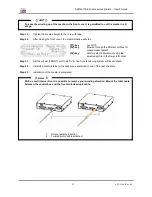Spitfire 100 Extreme series printers Users Guide
48
AP-75194 - Rev. 2.2
Step 5 :
Remove the SmartChip card when the transfer is finished and press the ENTER key afterwards.
Step 6 :
The printer returns to the ChipStatus menu.
3.8.3.2 Via the Cassette slots of the printer.
When there is no smart chip inserted, or if inserting an invalid SmartChip card, the management system will
ask to scan all the cassette slots and transfer the rest ink volume from the SmartChip on the cassette to the
management system.
Step 1 :
Press the ENTER key to scan all slots.
Step 2 :
If ink value is detected on one of the SmartChips, the following message will be displayed. Press
the ENTER key to transfer or the CANCEL key to abort.
Step 3 :
The management system will scan until it finds a SmartChip with ink volume, repeat this
procedure until no ink volume is left.
Содержание Spitfire 100 Extreme
Страница 2: ...Spitfire 100 Extreme series printers User s Guide 2 AP 75194 Rev 2 2 ...
Страница 4: ...Spitfire 100 Extreme series printers User s Guide 4 AP 75194 Rev 2 2 ...
Страница 13: ...Spitfire 100 Extreme series printers User s Guide 13 AP 75194 Rev 2 2 1 6 2 2 Rear of the machine ...
Страница 26: ...Spitfire 100 Extreme series printers User s Guide 26 AP 75194 Rev 2 2 ...
Страница 58: ...Spitfire 100 Extreme series printers User s Guide 58 AP 75194 Rev 2 2 ...
Страница 90: ...Spitfire 100 Extreme series printers User s Guide 90 AP 75194 Rev 2 2 ...
Страница 164: ...Spitfire 100 Extreme series printers User s Guide 164 AP 75194 Rev 2 2 ...