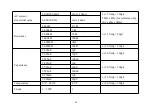43
Input resistance
About 100MΩ
Division
Vertical
6.0, horizontal 24.0
Range of vertical
sensativity
500mV/div ~ 200V/div
Range of time base
12.5ns/div ~ 10s/div
Accuracy of vertical
amplitude
±(5%+ 0.2div)
Accuracy of time base ±(0.01% + 0.1div)
Automatic zero point
reference
During DC measurement
Scanning mode
Auto/normal/single
Trigger level
± 6 div (0.1div/step)
Selection of trigger
gradient
Rising/descending edge
Adjustment of trigger
position
± 12 div (0.1div/step)
Automatic setting
Automatic setting of time base
and vertical amplitude
Cursor measurement
function
dV, dt, 1/dt (Frequency)
Automatic
measurement function
Vp-p, Vavg, Vrms
Auto measurement
accuracy
±(5%+ 0.2div)
Length of recording
24.0div
* Where the analog bandwidth is 40MHz and the voltage is reduced to 3db, if there is interference to the input signal,
adapters and special high-frequency shielding lines may be used.
* The vertical dilution is 1-2-5 measurement range switching.