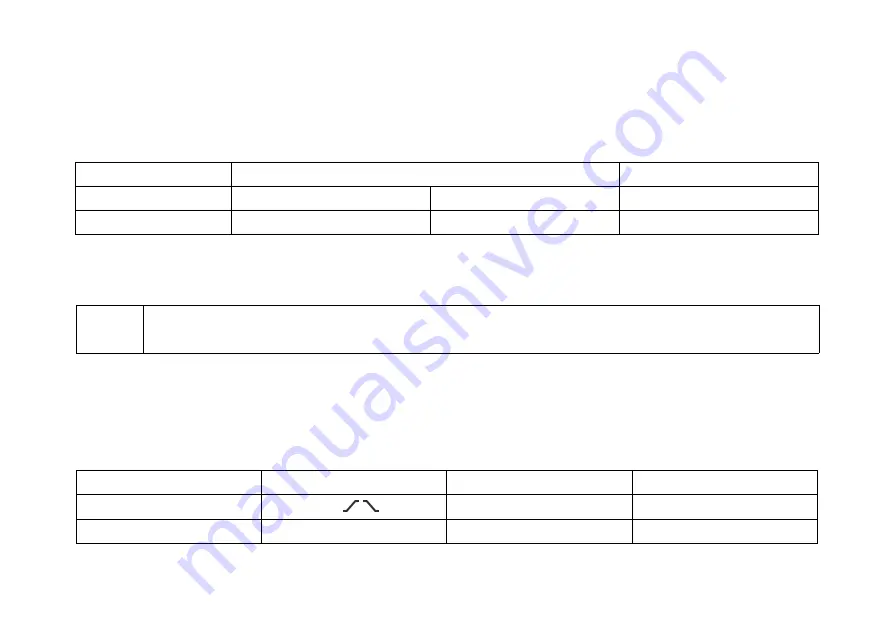
11
Vertical amplitude control
Under the main option menu of scopemeter mode, press F2 button (VOLT) to enter into the sub-option menu of
vertical control:
Back
Adjustment of vertical sensativity
Vertical position
EXIT
▼
▲
F1
F2
F3
F4
1. Press F1 button (EXIT) to exit the sub-option menu of vertical control and back to main option menu.
2. Press F2 button (▼) and F3 button (▲) to adjust the vertical amplitude (V/div).
Instruct
ions!
To ensure the stability of circuit inside the instrument, the movement of adjustment of sensitivity may
be a little delayed during adjustment of vertical sensitivity by pressing F2 button or F3 button.
Trigger control
Under the main option menu of scopemeter mode, press F3 button (TRIG) to enter into the sub-option menu of
trigger setting:
Back
Trigger edge
Triggerring mode
Trigger level
EXIT
MODE
LEVEL
F1
F2
F3
F4






























