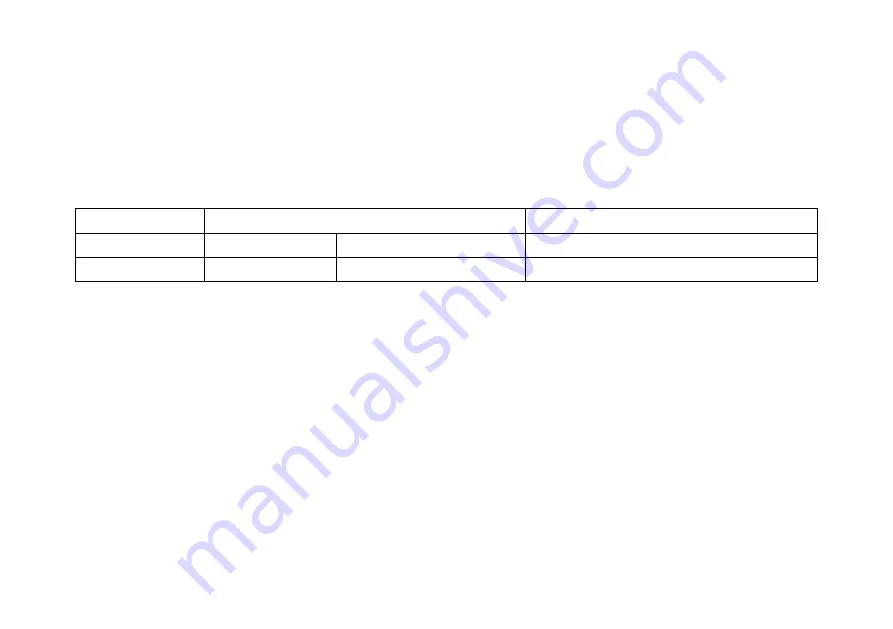
10
Adjustment of horizontal position
Under the sub-option menu of scanning time base setting, press F4 button (POS) to enter into the sub-option of
adjustment of triggering position. With the change of triggering position, the horizontal position of waveform will
change accordingly. Therefore, the adjustment of triggering position is also referred to as adjustment of horizontal
position.
Back
Adjustment of horizontal position
Center the horizontal position
EXIT
◄
►
RESET
F1
F2
F3
F4
1. Press F1 button (EXIT) to exit the sub-option menu of adjustment of waveform horizontal position and back to the
sub-option menu of scanning time base setting.
2. Press F2 button (◄) and F3 button (►) to adjust the position of scanning trigger point and the horizontal position
of waveform on the screen is changed accordingly. The current scanning trigger point is marked on the monitor.
3. Press F4 button (RESET) to set the trigger point to default position (the right center of the screen).






























