Отзывы:
Нет отзывов
Похожие инструкции для MT600

CMM-10
Бренд: Sonel Страницы: 28

MIE-RB10B
Бренд: Rebel Страницы: 40

DM6 Series
Бренд: FLIR Страницы: 32

DMM-129A
Бренд: TECPEL Страницы: 25

DCM-033
Бренд: TECPEL Страницы: 47

RDM 9001
Бренд: Retlux Страницы: 244

45218
Бренд: Wiha Страницы: 185

608
Бренд: Protek Страницы: 24

5900
Бренд: C-LOGIC Страницы: 4

UT60D
Бренд: UNI-T Страницы: 42

DVM901
Бренд: Velleman Страницы: 112

DC-MULTISER-1OH-DIN
Бренд: KAEL Страницы: 13

27259
Бренд: rolson Страницы: 2

500
Бренд: LIMIT Страницы: 14

IMT 7000
Бренд: Ironside Страницы: 63

D03145
Бренд: Duratool Страницы: 7
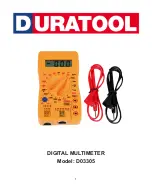
D03305
Бренд: Duratool Страницы: 8

D03127
Бренд: Duratool Страницы: 8

















