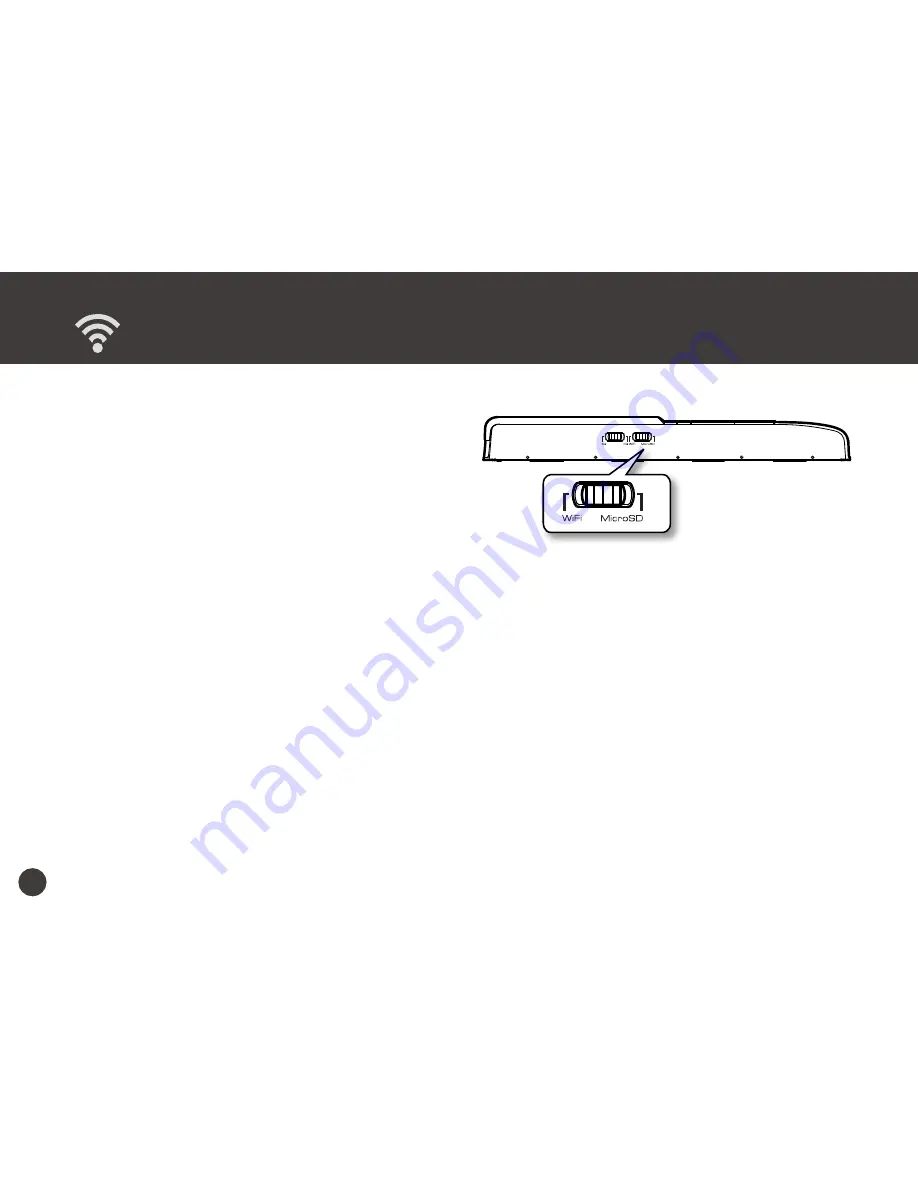
10
Set the Scanner Mode
Locate the WiFi/MicroSD switch on the side of the
Scanner. Slide the switch to “WiFi” or “MicroSD” for
setting the scanner mode.
In the WiFi mode, you can scan images directly to a
supported device using direct WiFi connection. See p.11
for operations.
In the MicroSD mode, you can use it as a regular handy
scanner and save the images in a MicroSD card located
on the side of the scanner. See p.15 for operations.







































