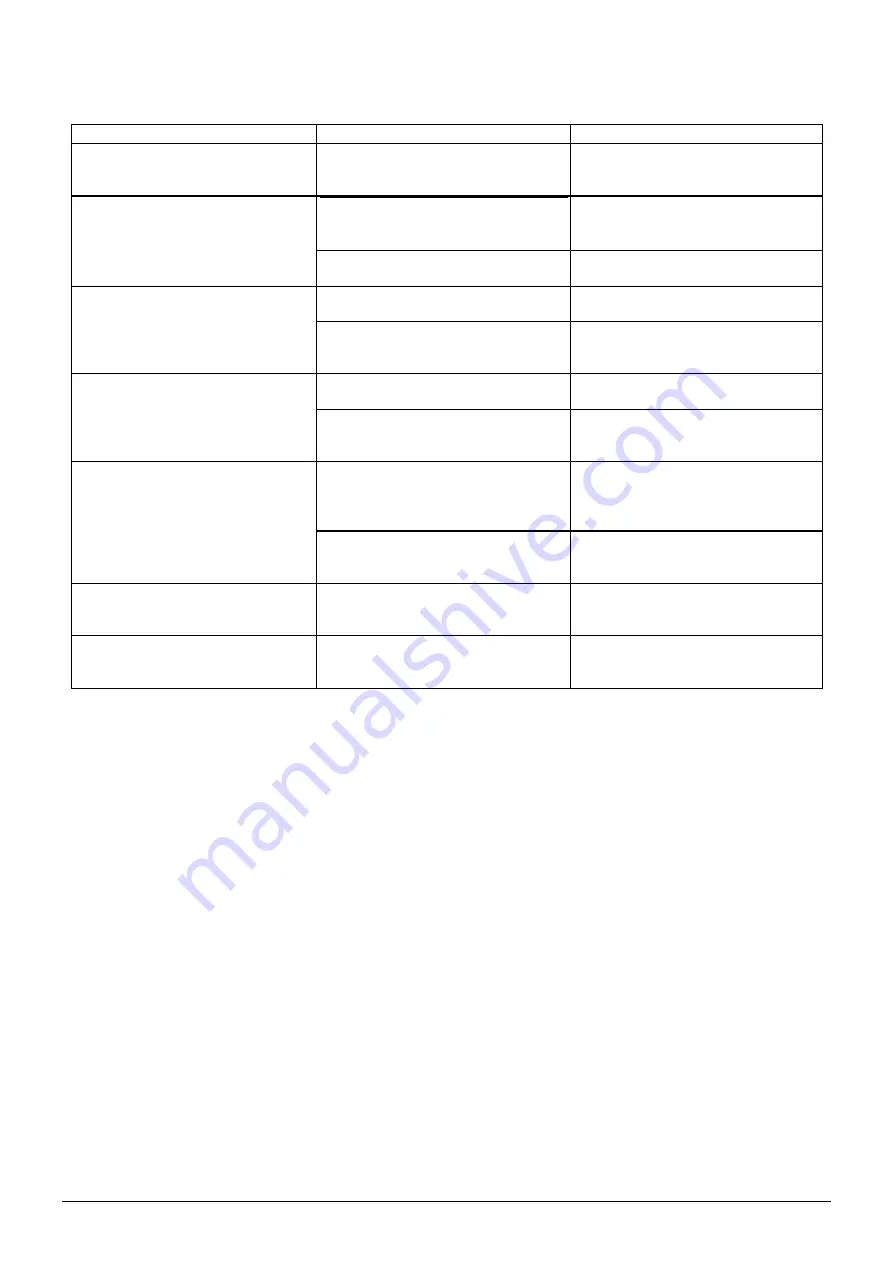
Copyright Müller-Elektronik GmbH u. Co. UNI-Control S Installation and User´s Guide (01/95) Seite - 35 -
5
Error recovery
Error
Cause
Remedy
The display shows two straight
lines
Voltage too low
Check connection, take voltage
directly from the battery or from the
starter
Forward speed is not displayed
Signals are not reaching the
computer (The "wheel“ lamp is not
flashing)
Check sensors, cables and wiring
The pulse input is not calibrated
Carry out calibration
machine data
Area is not determined
Working width has not been entered
Enter working width
(machine data)
The working position is not
recognized by the computer
Depending on the installation, check
either the sensor or the working
position
Spread rate is not displayed
The figure impulse/kg has not been
entered
Enter impulse/l or impulse/kg
No signals are reaching the
computer from the corresponding
sensor
Check sensor
The intended spread rate has not
been reached. The current quantity
is below the pre-set rate. The horn
is sounding
The setting motor has been wrongly
poled. The rate is controlled
downwards instead of upwards
Repole the setting motor
The machine cannot transport the
pre-set amount
Change to a lower gear
The spread rate lies above the
pre-set rate. The horn is sounding
The setting motor has been wrongly
poled. The rate is controlled
upwards instead of downwards
Repole the setting motor
After switching on, the message
"memory error“ is displayed in
several languages
The memory contents have been
falsified, due to a faulty impulse
Switch the device on and off several
times
No liability is accepted for damages resulting from wrong dosage.
==================================================================
6
Maschine data
- Impulses/100 m (soft soil)
____________________
- Impulses/100m (medium soil)
____________________
- Impulses/100 m (firm soil)
____________________
- Working width.
____________________
- Factor impulses/litre
____________________
- Control constants
____________________
www.ROLTRONIK.pl















