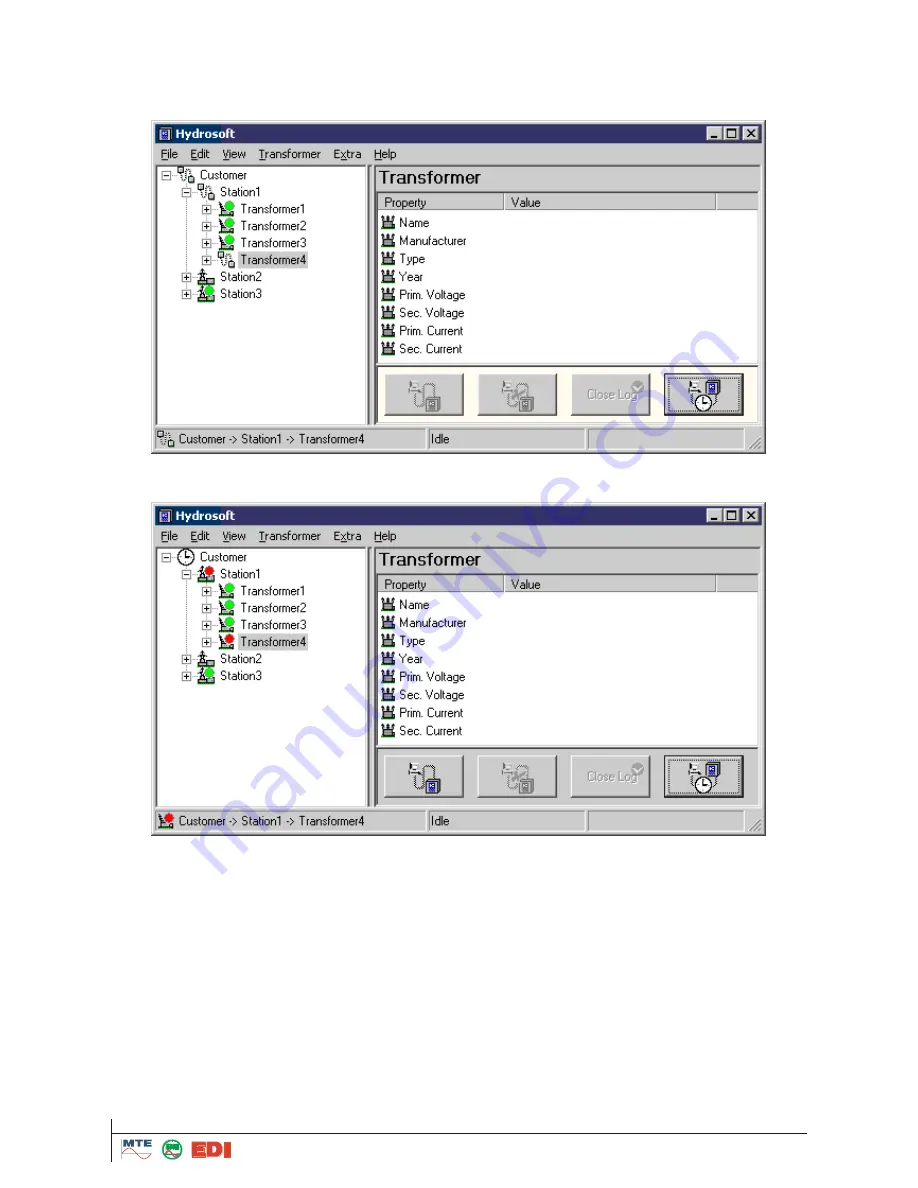
HYDROCAL 1005 Manual for Installation and Operation
Page 105/111
The scheduler has started the communication for
Transformer1
in
Station1
(all related icons indicate
the active scheduler communication). The communication buttons in the transformer window control
area are disabled. The control area is shown with an alternate background colour to indicate the
busy status.
The communication with
Transformer1
in
Station1
has failed more than 5 times. The transformer as
well as the station are marked with failure indication icons (red station, red transformer).
7.2.3
HydroSoft and the Windows Task Scheduler
To fully automate the history data update, HydroSoft can be regularly invoked via the task scheduler
available in the Windows operating system.
Windows provides a wizard to set up a task. Follow the instructions to create an entry for HydroSoft.
The timing setup for the Windows task depends on the personal needs and the setup of the sched-
uled history data update in HydroSoft. If for example a daily update is configured in HydroSoft the
Windows task must also invoke HydroSoft every day.
After the entry has been created with the help of the wizard, the new command line options may be
applied to tune the HydroSoft task.
Remark: Prior to setting up a HydroSoft task it should be checked that the communication setup for
the transformers is correct and it should be proved that the communication is working.





















