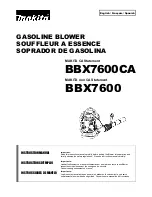6
SECTION 3: ASSEMBLING YOUR SNOW THROWER
NOTE:
References to right or left side of the snow
thrower are determined from behind the unit in the
operating position. The “operator’s position” is defined
as standing directly behind the snow thrower, facing the
handle panel.
NOTE:
This Operator’s Manual covers several
models. Snow thrower features vary by model. Not
all features discussed in this manual are applicable to
all snow thrower models.
Unpacking
Crate
•
Remove screws from the top sides and ends of the
shipping crate.
•
Set panel aside to avoid tire punctures or personal
injury.
•
Remove and discard plastic bag that covers unit.
•
Remove any loose parts included with unit (i.e.,
Operator’s Manual, etc).
•
Roll unit out of crate.
Box
•
Remove staples or break glue on top flaps of the
carton. Remove any loose parts included with unit
(i.e., operator’s manual, etc.).
•
Cut corners of the carton and lay ends down flat.
Remove packing material.
•
Roll unit out of carton. Check carton thoroughly for
loose parts before discarding.
Loose Parts
(Crated Unit)
The augers are secured to the auger shaft with two
shear bolts and hex lock nuts. If you hit a foreign object
or ice jam, the snow thrower is designed so that the
bolts may shear. Two replacement shear bolts and nuts
are provided for your convenience. Store in a safe
place until needed. See Figure 1.
Figure 1
Loose Parts
(Boxed Unit)
Listed below are the parts of the snow thrower packed
loose with units that come unassembled in a box. You
will need these parts along with hardware from the
hardware pack, illustrated on the previous page, to
assemble the equipment. Identify the loose parts before
proceeding to assemble. See Figure 2.
Figure 2
1.
Right and Left Handles
2.
Handle Panel Assembly
3.
Right and Left Clutch Brackets
4.
Discharge Chute
5.
Chute Directional Control
6.
Shift Rod
7.
Auger and Traction Controls
8.
Hardware Pack
9.
Extension Cord (*If Equipped)
NOTE:
Follow the Hardware Pack/Loose Parts above
and Assembly instructions below per the packaging of
your unit. So if your unit came in a box, proceed to page
7, Assembly (Boxed Unit) and use Hardware Pack on
page 5 and Loose Parts in Figure 2.
Z Cable Fitting
746-0778 (2)
Jam Nuts
712-0121 (2)
REPLACEMENT SHEAR BOLTS
ATTACHING CLUTCH CABLES
A
B
Hex Lock
Nuts
Hex Bolts
710-0890A (2)
712-0429 (2)
Handle Panel
Auger Control
Traction Control
Left Handle
Right Handle
Left Clutch
Bracket
Right Clutch
Bracket
Shift Rod
Chute
Discharge
Chute Directional
Control
Extension
Cord*
Содержание 644E
Страница 31: ...31 NOTES ...