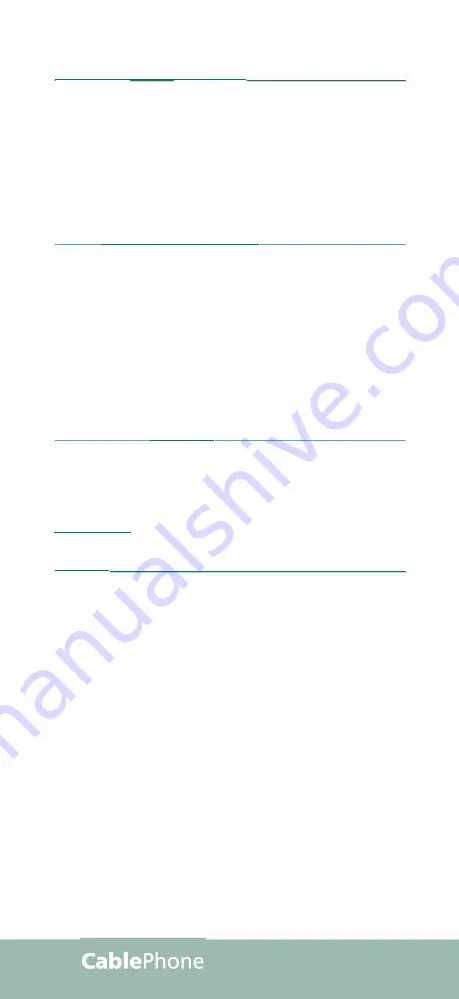
Retrieving Your Messages
1. Access your voice mailbox.
2. Your first new message may play immediately. If not,
press 1 to listen to your messages. You will hear the
announcement "You have x new messages and x saved
messages."
3. Press 1 to listen to new messages.
4. Press 2 to listen to saved messages.
When Retrieving Messages, You Can:
• Press 1 Play messages
• Press 2 Save the message and play the next
• Press 3 Delete the message and play the next
• Press 4 Reply to a message
• Press 5 Send a message
• Press # Skip a message
• Press
0
H
elp
• Press * Return to main menu
Record Your Greeting
1. Access your voice mailbox
2. From the main menu press 3.
3. Press 1 to set up your greeting
4. Record your greeting and then press #.
Change Your Password
1. Access your voice mailbox.
2. Press 4 for the mailbox setup menu.
3. Press 1 to change your password.
4. Enter your new password and then press #.
5. When prompted to verify the password, enter it again
and then press #.
12
Содержание Cablephone
Страница 1: ...User Guide...
Страница 4: ...2...
Страница 12: ...10...
Страница 16: ...CablePhone...
Страница 18: ...CablePhone...
Страница 20: ...CablePhone...
Страница 27: ......




























