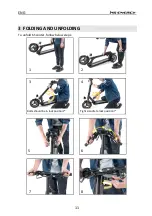ENG
12
* IMPORTANT
: Make assemble on the way to push the mechanism forward sharply until
you hear a "click" sound. The Bolts must be fully in „lock“ position. After you check that
Bolts are in correct position, then press lock handle and fix it in lock position. Do not push
Lock handle with big force!
If it is not possible to Lock handle, check Bolt position and folding mechanism. In that case,
repeat folding procedure.
To fold E‐Scooter, repeat above procedure on oposite way.
4 LCD DISPLAY CONTROLLER
LCD Controller provides a wide array of functions and indicators to fit the user’s
needs. The indicated contents are as follows:
Speed
Trip distance and Total distance
Power Level
Headlight Status
Error Code
Various parameters settings.
Monitor Area
Communication protocol: UART
Wire Connections
1. Red Wire (D+): Positive pole input
2. Black Wire (GND): Negative pole
3. Blue Wire (DS): Controller electric door lock
4. Green Wire (RX): Communication reception
5. White Wire (TX): Communication launch
1
2
3
8
5
6
7
4
1.
On/Off Switch
2.
Gear switch
3.
Acceleration handle
4.
Gear indicator
5.
Speed indicator
6.
Multi‐indication
área/mileage indicator
7.
Battery charge level
indicator
8.
USB charging port
(keep port always
closed with gum cap)
Содержание NEUTRON n1
Страница 2: ......
Страница 3: ...005 19 Electric Scooter 0 1 2 0 034 5 0 1 2 0 034 6 1 0 005 20 Neutron n2 Plus...
Страница 4: ...HR 1...
Страница 24: ...SRB 1...
Страница 43: ...005 19 Electric Scooter 789 9 9 8 AB9 C9 9D AD EF 005 20 Neutron n2 Plus...
Страница 44: ...MK 1...
Страница 45: ...MK 2 3 1 4 2 10 3 11 4 LCD 12 5 15 6 16 7 17 8 18 9 19 10 19...
Страница 46: ...MK 3 MS Energy...
Страница 47: ...MK 4 1 1 2 3 120 4 16 5 6 7 8 9 3cm 5 C 3cm 10 km h...
Страница 48: ...MK 5 1 2 3 4 5 30 70 6 7 8 10 40C 20 30 9 e 120kg 120kg 10...
Страница 49: ...MK 6 11 e 12 13 14 15 16 17 18 8 19...
Страница 50: ...MK 7 20 21 22 23 24 25 26...
Страница 51: ...MK 8 27 28 29 30 31 32 33 34 35 40 70 C 36...
Страница 52: ...MK 9 37 38 39 100 100 40 41 E 1...
Страница 53: ...MK 10 2 3 3cm 4 5 6 7 25km h 8 9 30...
Страница 55: ...MK 12 3 Click 1 2 3 4 5 6 7 8...
Страница 56: ...MK 13 4 LCD LCD UART 1 ica D 2 GND 3 DS 4 RX 5 TX 1 2 3 8 5 6 7 4 1 2 3 4 5 6 7...
Страница 58: ...MK 15 4 km h 1ms 5 MODE M GEAR1 GEAR2 GEAR3 6 MODE M 7 5 8 kick start NON kick start NULA 9 USB USB USB...
Страница 60: ...MK 17 0 0 1 3 5 7 300...
Страница 61: ...MK 18 0 100 600 10 50 40 50 30 AC110V 220V 9...
Страница 64: ......
Страница 65: ...005 19 Electric Scooter SLO Navodila za uporabo Garancijska izjava 005 20 Neutron n2 Plus...
Страница 66: ...SL 1...
Страница 76: ...SL 11 3 SESTAVLJANJE IN RAZSTAVLJANJE e elite razstaviti e skuter sledite spodnjim navodilom 1 2 3 4 5 6 7 8...
Страница 85: ...005 19 Electric Scooter CZ N vod k pou it Z ru n list 005 20 Neutron n2 Plus...
Страница 86: ...CZ 1...
Страница 96: ...CZ 11 3 SLO EN A ROZLO EN Abyste elektrokolob ku rozlo ili n sledujte n e uveden pokyny 1 2 3 4 5 6 7 8...
Страница 105: ...005 19 Electric Scooter SK N vod pre pou vanie Z ru n list 005 20 Neutron n2 Plus...
Страница 106: ...SK 1...
Страница 116: ...SK 11 3 MONT A DEMONT Pre demont e sk tru postupujte pod a pokynov uveden ch ni ie 1 2 3 4 5 6 7 8...
Страница 125: ...005 19 Electric Scooter PL Instrukcja obs ugi Deklaracja gwarancyjna 005 20 Neutron n2 Plus...
Страница 126: ...PL 1...
Страница 136: ...PL 11 3 SK ADANIE I ROZK ADANIE Aby roz o y hulajnog wykonaj nast puj ce kroki 1 2 3 4 5 6 7 8...
Страница 145: ...Elektromos roller HU Haszn lati utas t s 005 20...
Страница 146: ...HU 1...
Страница 165: ...005 19 Electric Scooter 6 M 0 K 005 20 Neutron n2 Plus...
Страница 166: ...ENG 1...
Страница 193: ...12 1000 02 3202 800 02 3202 892 12 1000 02 3202 800 02 3202 892 www pakom com mk www vivax com...
Страница 204: ...www ms start com...