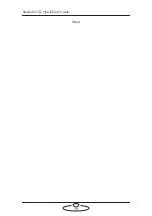Studiobot XL Quick Start Guide
32
6.
Press the Power (green) button.You should hear the robot engage
and the light on the arm should come on.
7.
Select
Joint in the Move
mode. The light on it comes on.
8.
Press the button, + or -, to take the axis back to the required
position. This will only let you move the axis that has crossed the
limits and only in the direction that brings it back to a position
within the soft limits.
Note
Always carry the Break Release cable with a Studiobot system. Once
the Stäubli hard limits are hit, there’s no way to bring the axes back
into a position within the hard limits without using the break release
cable!
Содержание MRMC-2011-01
Страница 1: ...Studiobot XL Quick Start Guide QSG Product Code MRMC 2139 01 Product Covered MRMC 2011 01...
Страница 4: ...Studiobot XL Quick Start Guide iv...
Страница 14: ...Studiobot XL Quick Start Guide 10 5 Once firmly secure attach the pan and tilt connections...
Страница 15: ...Studiobot XL Quick Start Guide 11 Notes...
Страница 32: ...Studiobot XL Quick Start Guide 28 Notes...
Страница 33: ...Studiobot XL Quick Start Guide 29 Notes...
Страница 37: ...Studiobot XL Quick Start Guide 33 Notes...
Страница 39: ...Studiobot XL Quick Start Guide 35 Notes...
Страница 42: ...Studiobot XL Quick Start Guide 38 Notes...
Страница 43: ...Studiobot XL Quick Start Guide 39 Notes...