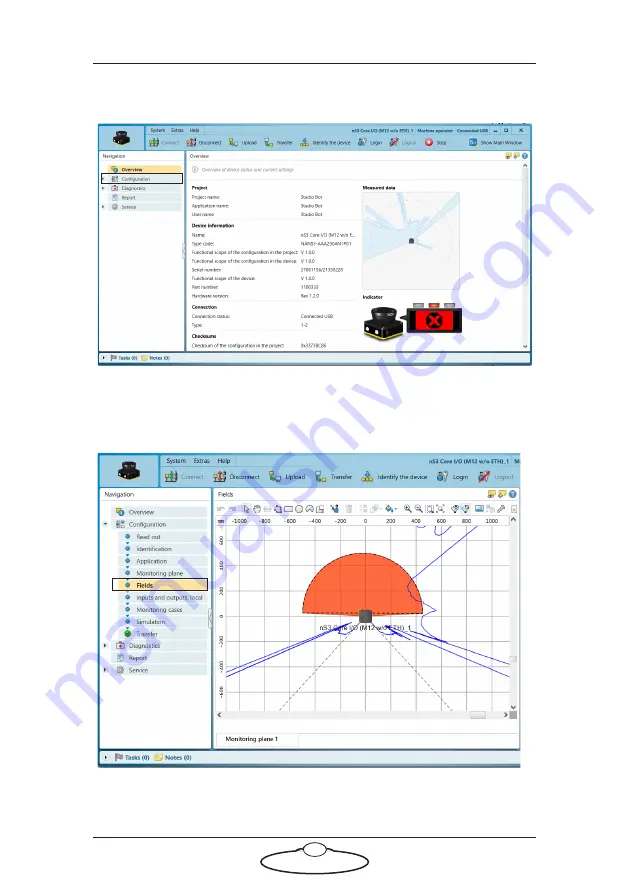
Studiobot XL Quick Start Guide
20
8.
Then click on
Configuration
in the Navigation column on the left
of the screen to expand the options.
9.
Click
Fields
within the expanded options, which will then display
the currently set triangular or circular test detection field.
10. The scanner will be displaying the actually field currently being
detected as a varying blue line around the device icon.
Содержание MRMC-2011-01
Страница 1: ...Studiobot XL Quick Start Guide QSG Product Code MRMC 2139 01 Product Covered MRMC 2011 01...
Страница 4: ...Studiobot XL Quick Start Guide iv...
Страница 14: ...Studiobot XL Quick Start Guide 10 5 Once firmly secure attach the pan and tilt connections...
Страница 15: ...Studiobot XL Quick Start Guide 11 Notes...
Страница 32: ...Studiobot XL Quick Start Guide 28 Notes...
Страница 33: ...Studiobot XL Quick Start Guide 29 Notes...
Страница 37: ...Studiobot XL Quick Start Guide 33 Notes...
Страница 39: ...Studiobot XL Quick Start Guide 35 Notes...
Страница 42: ...Studiobot XL Quick Start Guide 38 Notes...
Страница 43: ...Studiobot XL Quick Start Guide 39 Notes...






























