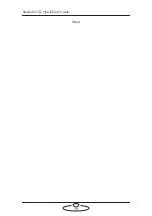Studiobot XL Quick Start Guide
24
17. A report will be automatically created, click
Save as PDF
at the
bottom of the screen. This is an important step and should not be
skipped. Once saved, then click
OK
.
18. Click
Disconnect
on the top ribbon of the screen.
19. Then close the software, when asked to save files click Yes. (This will
save the new config onto the laptop.)
Содержание MRMC-2011-01
Страница 1: ...Studiobot XL Quick Start Guide QSG Product Code MRMC 2139 01 Product Covered MRMC 2011 01...
Страница 4: ...Studiobot XL Quick Start Guide iv...
Страница 14: ...Studiobot XL Quick Start Guide 10 5 Once firmly secure attach the pan and tilt connections...
Страница 15: ...Studiobot XL Quick Start Guide 11 Notes...
Страница 32: ...Studiobot XL Quick Start Guide 28 Notes...
Страница 33: ...Studiobot XL Quick Start Guide 29 Notes...
Страница 37: ...Studiobot XL Quick Start Guide 33 Notes...
Страница 39: ...Studiobot XL Quick Start Guide 35 Notes...
Страница 42: ...Studiobot XL Quick Start Guide 38 Notes...
Страница 43: ...Studiobot XL Quick Start Guide 39 Notes...