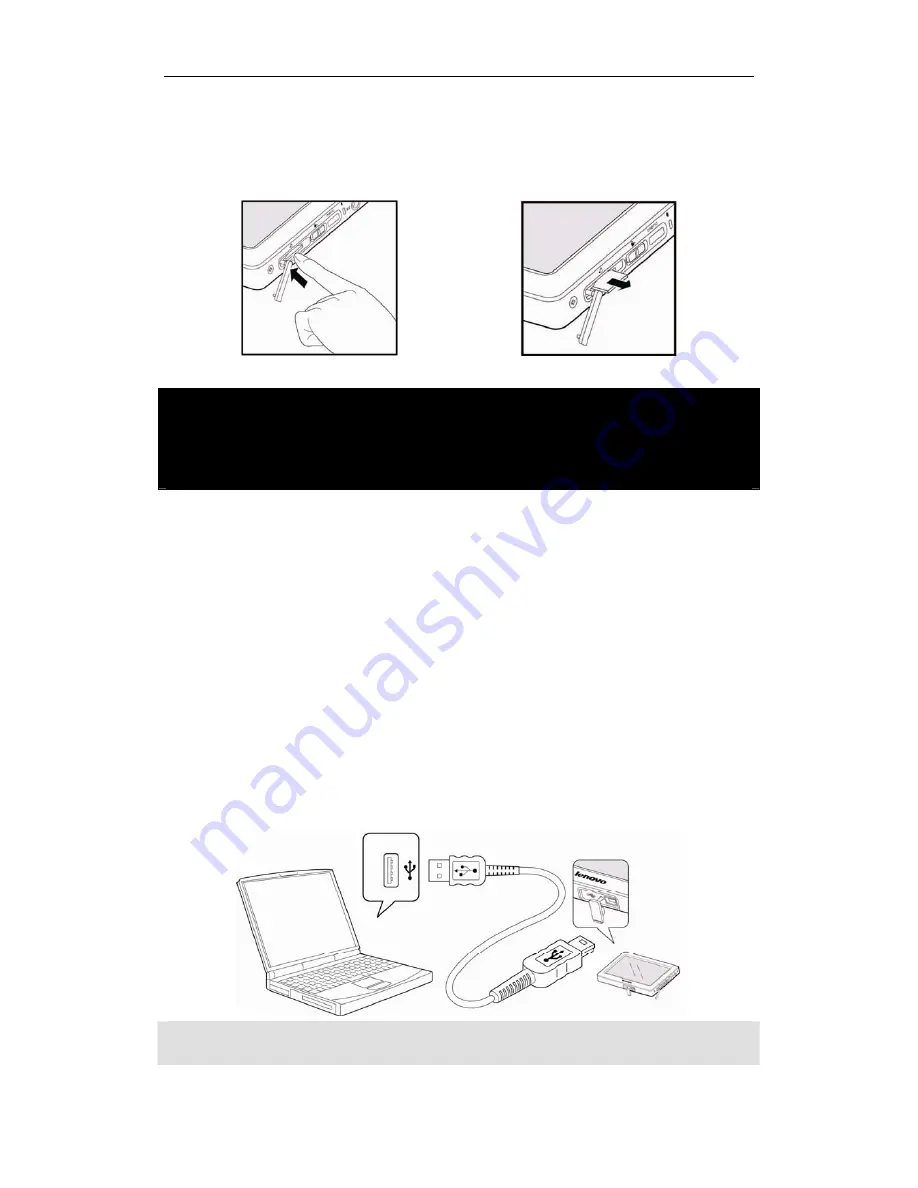
5
To remove the card:
1. Turn off the product and remove the card slot cover.
2. Gently use your finger to push the card inwards and release it for its bouncing out of
the card slot.
Connecting the Product
Connecting Earphones
Connecting earphones to the Headphone port.
Charging the Product
Via the PC
1. Turn on the PC. Connect the product to the PC via the supplied USB cable.
2. The internal battery will charge automatically.
The battery charge indicator lights red while charging and turns white after the battery
is fully charged.
PC in the stand-by mode cannot charge the product.
Charge the product at room temperature. Charge may fails at the extreme temperatures.
Содержание TS 430
Страница 1: ...TS430 Multimedia Player User Guide ...









































