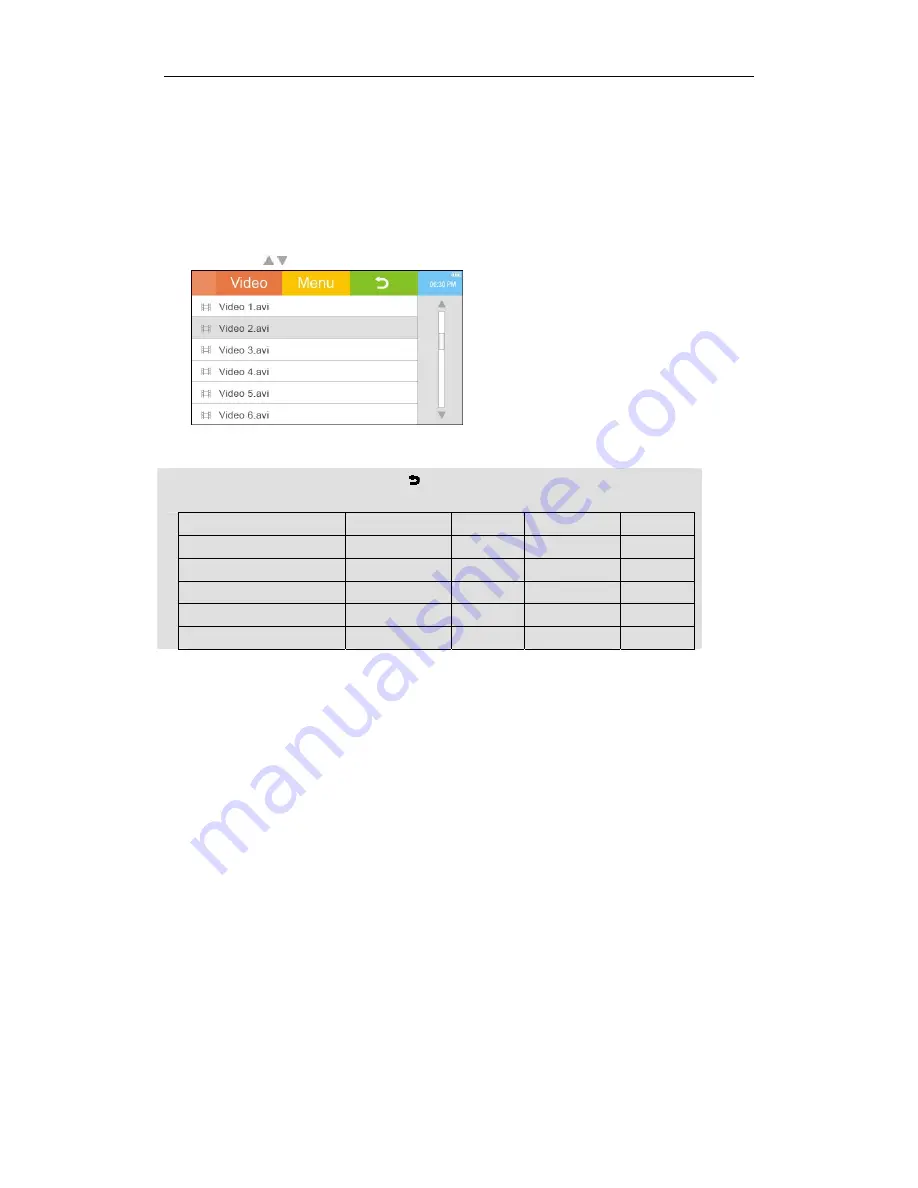
10
Video
Selecting Video
1. Touch the video area on the main menu to display the list of video files.
2. Touch
the / icon to scroll through the list and select a video file to play.
Press the Vol+/Vol- button to control the volume level during playback.
Touch a folder to enter it, and touch the icon to move to the upper folder.
Supporting file formats:
Video Codec Format
Highest Data Rate
Frame Rate
Max. Resolution
Extension
Xvid, Divx3/4/5, MS MPEG-4 V3
≤
1.2Mbps
≤
25fps
720x480
.AVI
Real Video Codec 8/9/10
≤
1Mbps
≤
25fps
720x480
.RM, .RMVB
WMV7/8/9
≤
1Mbps
≤
25fps
720x480
.WMV
Sorenson H.263
≤
800Kbps
≤
25fps
640x480
.FLV
MPEG-I
≤
1Mbps
≤
25fps
640x480
.DAT, .MPG
Содержание TS 430
Страница 1: ...TS430 Multimedia Player User Guide ...























