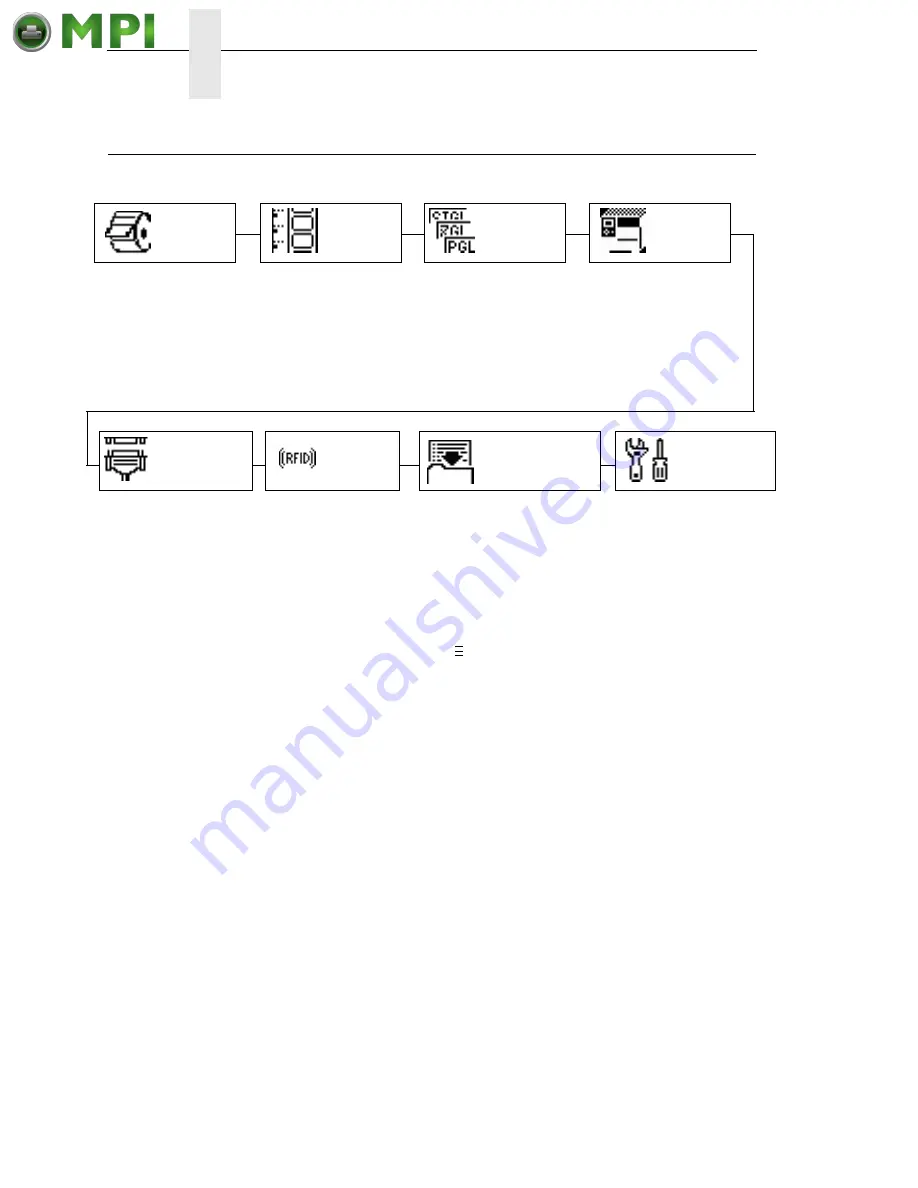
68
4
Menu Overview
Menu Overview
MEDIA
SETUP
Control various
parameters related to
print quality, media, and
ribbon.
PRINTER
SETUP
Set the menus needed
to configure the
printer.
SENSOR
SETUP
Select the correct
media sensing for the
media type installed
and perform media
sensor calibration.
Select the desired
Active IGP emulation,
other emulations, and
various printer
operating parameters.
CONFIGURATION
Name, store, and retrieve up
to eight custom printer
configurations.
Setup and status
reporting for RFID
encoder if installed.
DIAGNOSTICS
Select various printer
tests, monitor and record
printer performance.
Press
to select the next main menu.
Press the Up or Down keys to move within each main menu.
..
.
RFID
INTERFACES
Set host interfaces.
EMULATION
















































