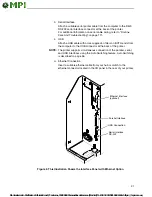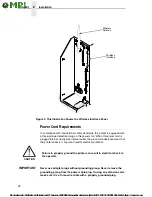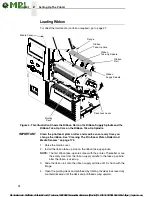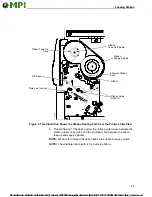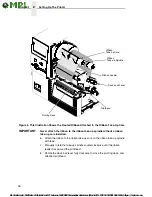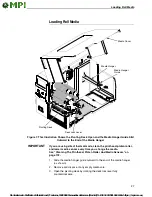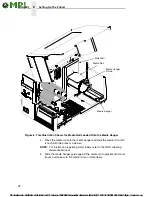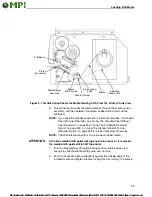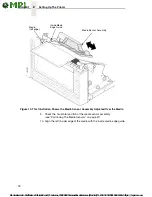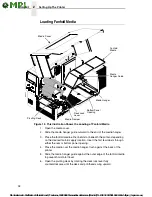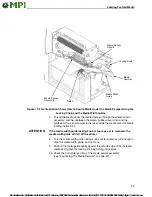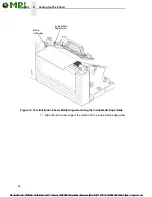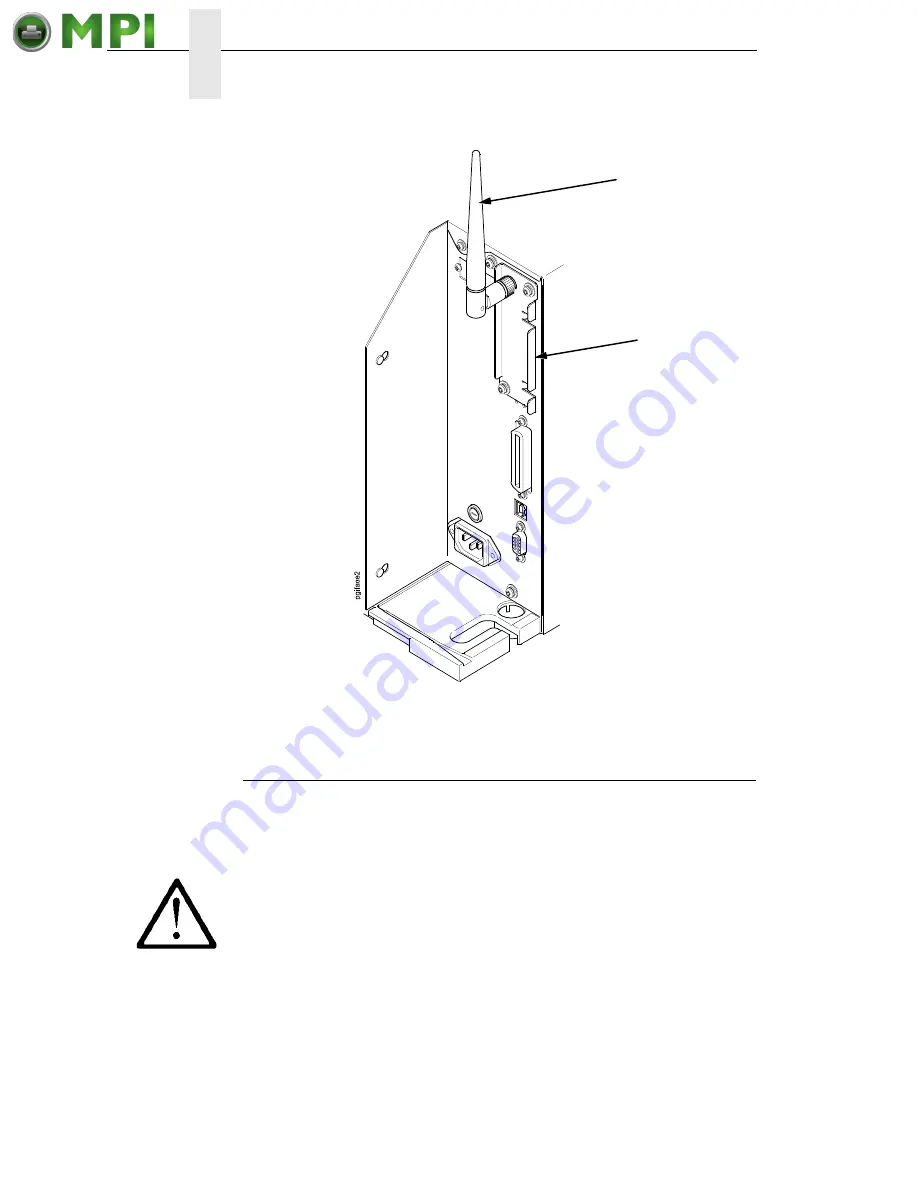
22
2
Installation
Figure 3. This Illustration Shows the Wireless Interface Panel
Power Cord Requirements
In compliance with international safety standards, this printer is equipped with
a three-pronged electrical plug on the power cord. When this power cord is
plugged into a correctly wired power outlet, the ground conductor ensures that
the printer chassis is at ground (earth) electrical potential.
IMPORTANT
Never use adapter plugs without grounding prong. Never remove the
grounding prong from the power cable plug. If using an extension cord,
make sure it is a three-wire cable with a properly grounded plug.
Wireless
Antenna
Wireless
Interface
Failure to properly ground the printer can result in electrical shock to
the operator.
CAUTION