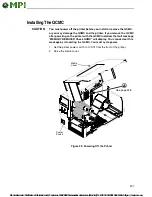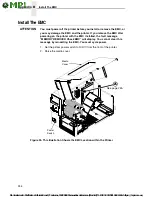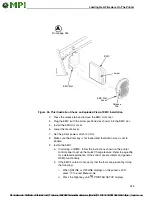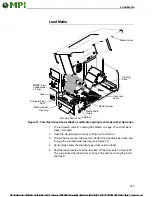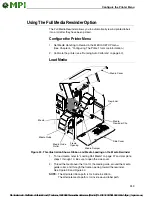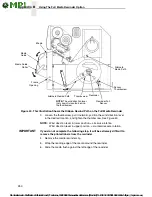236
Appendix B
Software Options
Quick Change Memory Cartridge (QCMC)
The QCMC provides the ability to duplicate an entire printer’s firmware, saved
configurations, and custom files quickly through the printer’s control panel
with a user friendly interface. No external host or files are needed to transfer
this information to the QCMC. A “snapshot image” is saved of the printer’s
firmware, configuration settings, and custom files. The saved image can be
copied to any number of printers using the same QCMC so that the printers
will be identically configured (assumes same printer hardware and options are
present).
The QCMC has its own resident network MAC address that will be used in
place of the printer’s LAN/WLAN MAC address when the cartridge is left
installed in a printer. This allows a mission critical printer to be exchanged
quickly with a spare printer that will be identically configured, including the
network MAC address.
The following are examples of how the QCMC may make printer management
more convenient:
•
A site has 10 printers to install that should all be configured identically.
Rather than inputting the information through the control panel
individually to each printer, insert the QCMC into the first printer, capture
the changes, then easily share the image with the other nine printers.
•
A site is adding additional printers and wants them configured the same
as the printers already installed, but is unsure what changes were
originally made. By using the QCMC to capture the exact image of the
older printers, no custom settings will be missed.
•
A printer is set up on a network that is configured to only allow recognized
MAC addresses to access the network. If the printer with the QCMC
installed needs repair and must be removed from the network, the MAC
that resides on the QCMC can be easily transferred to the replacement
printer, along with all the configuration information and any other files
stored as the “snapshot image” on the QCMC, making the replacement
printer an exact duplicate for the downed printer. By using the MAC
address that resides on the QCMC, the replacement printer can be
installed without notifying the network administrator, thereby simplifying
the exchange.