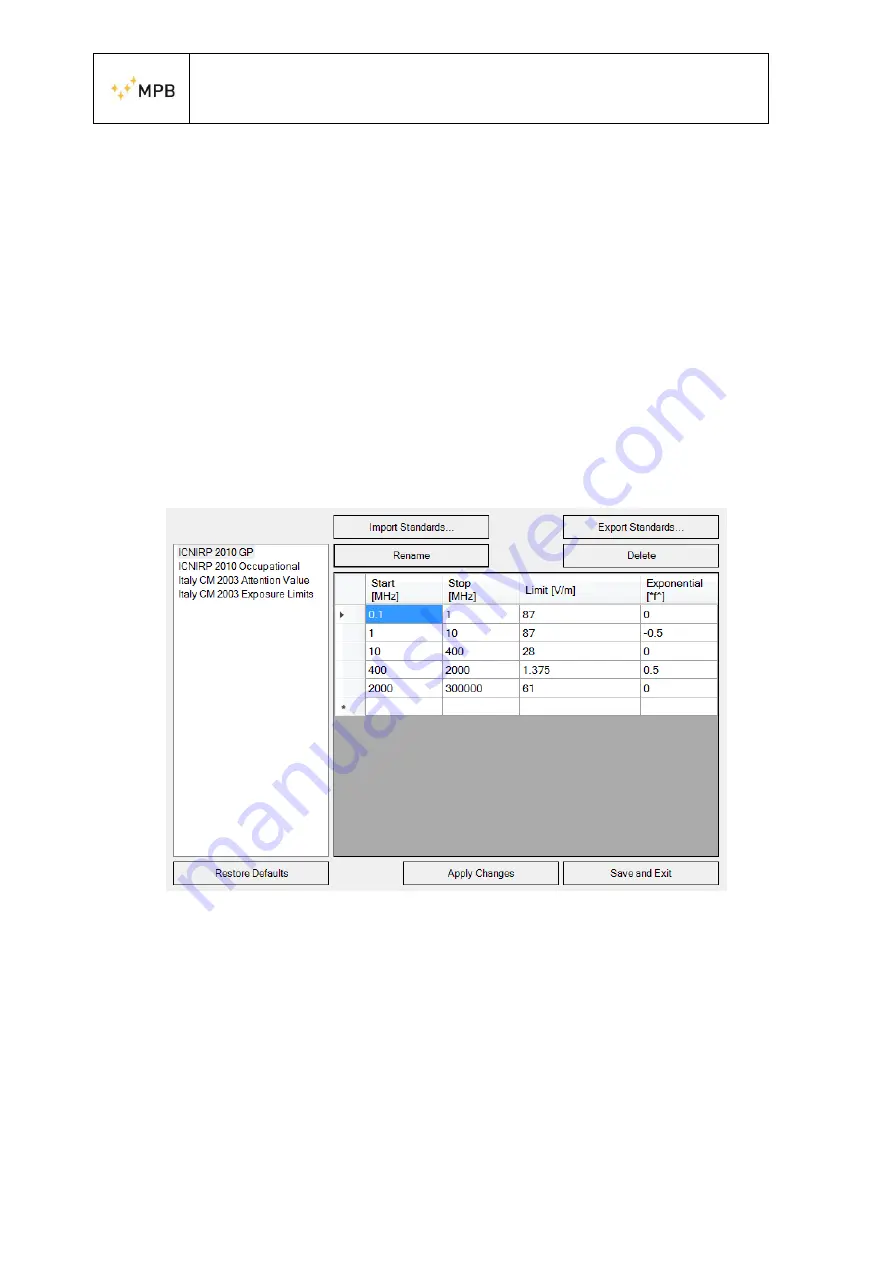
USER MANUAL
S E M S
- 18 -
4.5.1. Standards and Limits
Through this form, that can be opened even when the SEP is not connected, the user
can create standard files that the software will use to set limits and make measurements
according to those limits. The default standards in the software are four:
ICNIRP 2010 Occupational
ICNIRP 2010 General Public
Italy CM 2003 – Attention Value
Italy CM 2003 – Exposure Limits
Even the Standard files are exportable and importable from the pc, in order to favor the
expandability and collaboration. All standards can be also renamed, edited, deleted,
replaced or created from scratch.
Figure 8
4.5.2. Personal Frequencies and Channels
This form allows creating files with frequencies, channels, users and locations that can
then be used when performing measurements for a quick recall, to fasten the
procedures. This form allows making “Single Frequencies List Files” to recall a set of
interest frequencies, and “Channels List Files” in case channels are required. The
procedure is the following: by pressing “Add new”, inserting the preferred name, press
“OK” and the file is created. To edit the created file please select the name in the list
Содержание SEP
Страница 16: ...USER MANUAL S E M S 16 c Link d Report e End Figure 6 Installer MPB SEP ...
Страница 25: ...USER MANUAL S E M S 25 Figure 19 Manage Configurations ...
Страница 44: ...USER MANUAL S E M S 44 Select Add a device Bluetooth Figure 33 Select RNBT xxxx ...
Страница 45: ...USER MANUAL S E M S 45 Figure 34 Accept the bluetooth association by clicking on connect Figure 35 ...
Страница 47: ...USER MANUAL S E M S 47 Figure 37 ...
















































