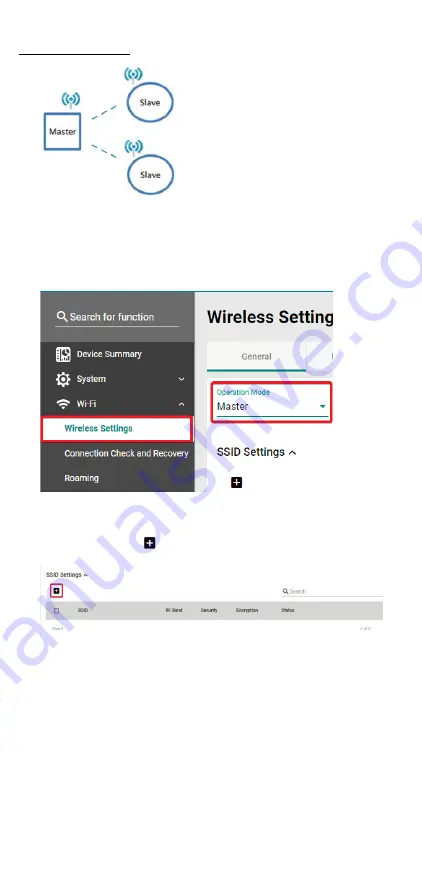
- 20 -
Master/slave Mode
Configuring the AWK as a Master
•
Step 1: Set the operation mode of the AWK to Master mode.
Go to
Wi-Fi
→
Wireless Settings
and select
Master
from the
Operation Mode drop-down list.
•
Step 2: Set up the AWK as a Master.
Click the
ADD
icon
to create a new SSID.