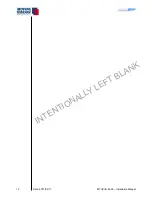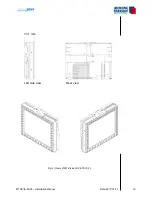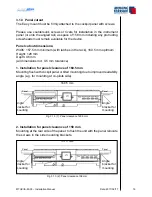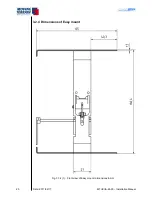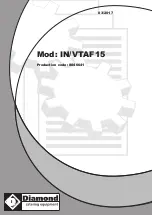MTUX/IA-63-00 – Installation Manual
5
Date: 2017/02/17
00
5.6.3. Strip the cable and solder to the connector pins .............................43
5.6.4. The grounding .................................................................................44
5.7 Standard/test connection with MDR50 central connector ............46
5.7.1 Standard/test cabling when system is delivered w/o COM / USB
connections ...............................................................................................46
5.7.2 Connection of further COM / USB devices to central connector .....46
5.7.3 Optional 220 V power supply with central connector ......................47
5.8 MT-VisionAir X ETSO starts automatically as soon as power is
connected ...................................................................................................47
5.9 Adjust the brightness of the screen ................................................47
5.8 Connecting GPS to the system .......................................................48
5.8.1 Fast Integral GPS ...........................................................................48
5.8.2 Connecting another type of GPS ....................................................48
6. Crossfill options ............................................................................... 49
6.1 Crossfill from Garmin 430 / 530 .......................................................49
6.1.1 System description ........................................................................49
6.1.2 Prerequisites ...................................................................................49
6.1.3 Configurations and usage
...............................................................49
6.1.4. Limitations .......................................................................................51
6.2. Transmission and Displaying of a User Route from an External
Flightplanning Program ............................................................................52
6.2.1 System description ........................................................................52
6.2.2 Installation advice for USB port .....................................................52
6.2.3 Prerequisites ..................................................................................52
6.2.4 Usage (see User manual) ...............................................................52
6.2.5 Error Messages using IMPORT Function .......................................52
7. Software Updates, OS Upgrade, Backup of User Data ................. 53
7.1 Information about the system ..........................................................53
7.2 Software Update / Update of Charts and Data ...............................54
7.2.1 Prerequisites ...................................................................................54
7.2.2 Procedure .......................................................................................54
7.3 Upgrade of the Operating System ...................................................55
7.3.1 Prerequisites ..................................................................................55
7.3.2 Info CPU Type ................................................................................55
7.3.3 Procedure .......................................................................................55
7.4 Backup of User Data .........................................................................56
7.4.1 Prerequisites ...................................................................................56
7.4.2 Procedure .......................................................................................56
7.4.3 Error Message ................................................................................57
Содержание MT-VisionAir X ETSO
Страница 10: ...MTUX IA 63 00 Installation Manual 10 Date 2017 02 17 INTENTIONALLY LEFT BLANK ...
Страница 12: ...MTUX IA 63 00 Installation Manual 12 Date 2017 02 17 INTENTIONALLY LEFT BLANK ...
Страница 21: ...MTUX IA 63 00 Installation Manual 21 Date 2017 02 1700 Fig 3 1 4 2 Side view of Easy mount dimensions in mm ...
Страница 22: ...MTUX IA 63 00 Installation Manual 22 Date 2017 02 17 Fig 3 1 4 3 Top view of Easy mount dimensions in mm ...
Страница 28: ...MTUX IA 63 00 Installation Manual 28 Date 2017 02 17 INTENTIONALLY LEFT BLANK ...
Страница 107: ...MTUX IA 63 00 Installation Manual 107 Date 2017 02 1700 12 4 Dimensions in mm ...
Страница 112: ...MTUX IA 63 00 Installation Manual 112 Date 2017 02 17 13 3 Dimensions in mm ...
Страница 115: ...MTUX IA 63 00 Installation Manual 115 Date 2017 02 1700 14 5 Dimensions MT VGA Input Device in mm ...
Страница 125: ...MTUX IA 63 00 Installation Manual 125 Date 2017 02 1700 INTENTIONALLY LEFT BLANK ...
Страница 137: ...MTUX IA 63 00 Installation Manual 137 Date 2017 02 1700 ...
Страница 138: ...MTUX IA 63 00 Installation Manual 138 Date 2017 02 17 ...
Страница 139: ...MTUX IA 63 00 Installation Manual 139 Date 2017 02 1700 INTENTIONALLY LEFT BLANK ...
Страница 146: ...MTUX IA 63 00 Installation Manual 146 Date 2017 02 17 INTENTIONALLY LEFT BLANK ...