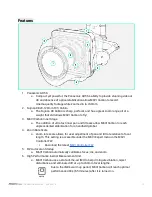Mō I ONTROLLER Mō I a bon
Items Needed
●
MōVI Carbon
●
MōVI Controller*
●
Freefly Receiver (FRX)
*These items are not included with MōVI Carbon
1.
Select the desired channel on Freefly Receiver (FRX) and ensure the FRX is connected to the
COM1 port on MōVI Carbon’s GCU.
2. Power up MōVI Controller and set the channel on MōVI Controller to match the channel on the
FRX.
a. Home > Radio Config > Channel (cycle and select with Menu Set knob)
3. Set Radio Action to Write.
a. Home > Radio Config > Radio Action (select Write with Menu Set knob)
4. Press Menu Set knob to enact the write command.
5. Power up MōVI Carbon and hold the Bind button on the FRX for 2-3 seconds.
6. Set Radio Action to Bind.
a. Home > Radio Config > Radio Action (select Bind with Menu Set knob)
7. Press Menu Set knob to enact Bind command once the FRX is slowly flashing orange.
8. Wait 20 seconds until MōVI Controller and FRX are bound.
| OPERATION MANUAL | 950-00074
27
Содержание 1000010212
Страница 1: ......
Страница 18: ...GCU Connector Layout 1 COM 1 3 COM 2 2 12V 1A OPERATION MANUAL 950 00074 17 ...
Страница 21: ...Setting Up MōVI Carbon OPERATION MANUAL 950 00074 20 ...
Страница 40: ...Configuring MōVI Carbon OPERATION MANUAL 950 00074 39 ...
Страница 58: ...Appendix OPERATION MANUAL 950 00074 57 ...