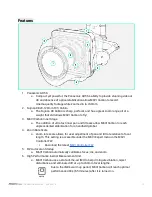Release Procedure
1. Hold MōVI Carbon securely in one hand so the gimbal does not fall during the release process.
2. While supporting MōVI Carbon, open the lever and press the two release buttons on the TITH
simultaneously
3. The male and female parts of the TITH have now released and can now be pulled apart.
Always check to see whether the TITH has engaged correctly and make sure that
none of the release buttons are pushed while the TITH lever is being closed.
Closing the lever on a TITH that has been incorrectly mounted can result in the
sudden release of the gimbal which can cause damage to MōVI Carbon and any
equipment mounted to it.
Mounting a Wireless System
Items Needed:
●
*
●
Your preferred Wireless Video Transmitter*
*These items are not included with MōVI Carbon
1. Using the 25mm Pop-N-Lock, mount your prefered wireless video transmitter to the spine tubes
as shown.
2. Power your wireless video transmitter using the 12V D-tap power output found on the GCU.Plug in
the HDMI cable into your wireless transmitter. You can find the loose end of the HDMI cable
secured just above the gimbal control screen.
You may have to use the HDMI adapter provided with MōVI Carbon if your wireless
transmitter uses an HDMI mini input.
| OPERATION MANUAL | 950-00074
24
Содержание 1000010212
Страница 1: ......
Страница 18: ...GCU Connector Layout 1 COM 1 3 COM 2 2 12V 1A OPERATION MANUAL 950 00074 17 ...
Страница 21: ...Setting Up MōVI Carbon OPERATION MANUAL 950 00074 20 ...
Страница 40: ...Configuring MōVI Carbon OPERATION MANUAL 950 00074 39 ...
Страница 58: ...Appendix OPERATION MANUAL 950 00074 57 ...