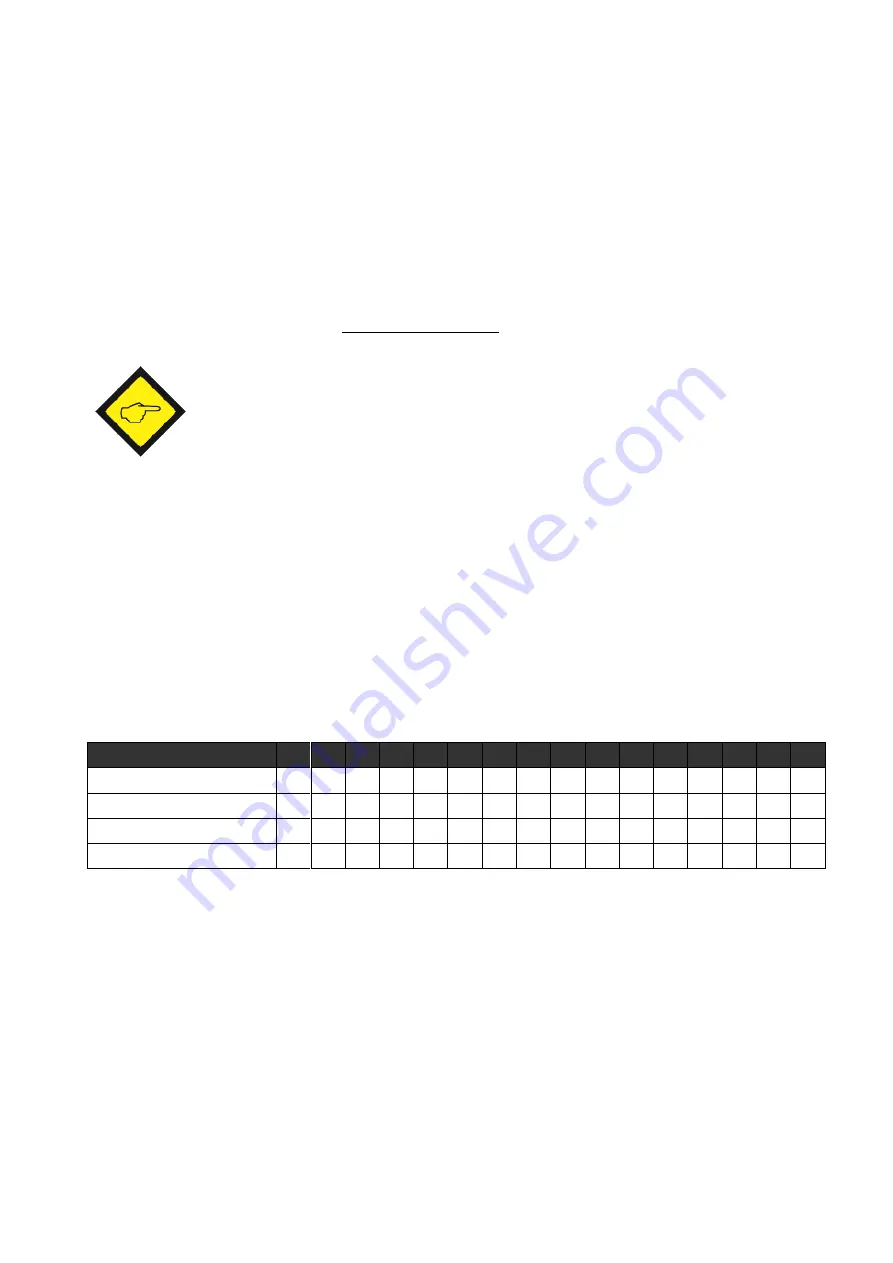
ZD340_07d_e.doc / Apr-17
Page 41 / 50
7.3. Specific Parameters for Units with Thumbwheel Switches
The following parameter settings apply for units with thumbwheel switches only and are not
relevant for all other models:
7.3.1.
Read and update thumbwheel switch settings
All actual thumbwheel settings are automatically considered when the unit is powered up.
However, changes during normal operation will not be considered, unless upon special remote
command. This can either be the actuation of one of the front keys, or a command signal to one
of the control inputs.
Please see section 6.2.6 with the parameter group F06.
It is a “must” to assign one of the functions 1, 2, 3, 7, 8 or 9 to at least one of
the front keys or one of the control inputs. These functions will read the settings
of the front switches. Otherwise there will be no way to activate changes of the
switch settings during operation.
Please observe if the description of your counter mode indicates any fixed
occupation of control inputs 1 or 2, which then would no more be available for
the thumbwheel reading function. In this case you would need to use control
inputs 3 or 4 to refresh the thumbwheel settings.
7.3.2.
Positive or negative sign of thumbwheel settings
In general and as a default, the front thumbwheel settings are assumed to have a positive sign.
Some applications may however require that one or the other setting should be interpreted as a
negative value.
Parameter F10.103 allows assigning negative signs to any of the front thumbwheels, following
a binary schema as shown in the table below:
Setting of F10.103
00 01 02 03 04 05 06 07 08 09 10 11 12 13 14 15
Sign of Thumbwheel 1
+
-
+
-
+
-
+
-
+
-
+
-
+
-
+
-
Sign of Thumbwheel 2
+
+
-
-
+
+
-
-
+
+
-
-
+
+
-
-
Sign of Thumbwheel 3
+
+
+
+
-
-
-
-
+
+
+
+
-
-
-
-
Sign of Thumbwheel 4
+
+
+
+
+
+
+
+
-
-
-
-
-
-
-
-
7.3.3.
Assignments between thumbwheels and switching outputs
In general and as a default, thumbwheel switch set No.1 refers to output K1; thumbwheel
switch set No.2 refers to output K2 etc. This may be convenient for most of the applications,
but also cause inconvenience with some operating modes of the counter.
As an example, when using the “Sum Mode” (see section 4.2), the outputs K1 and K2 are firmly
attached to the encoder1 counter and outputs K3 and K4 are firmly attached to the sum of
encoder1 and encoder2.







































