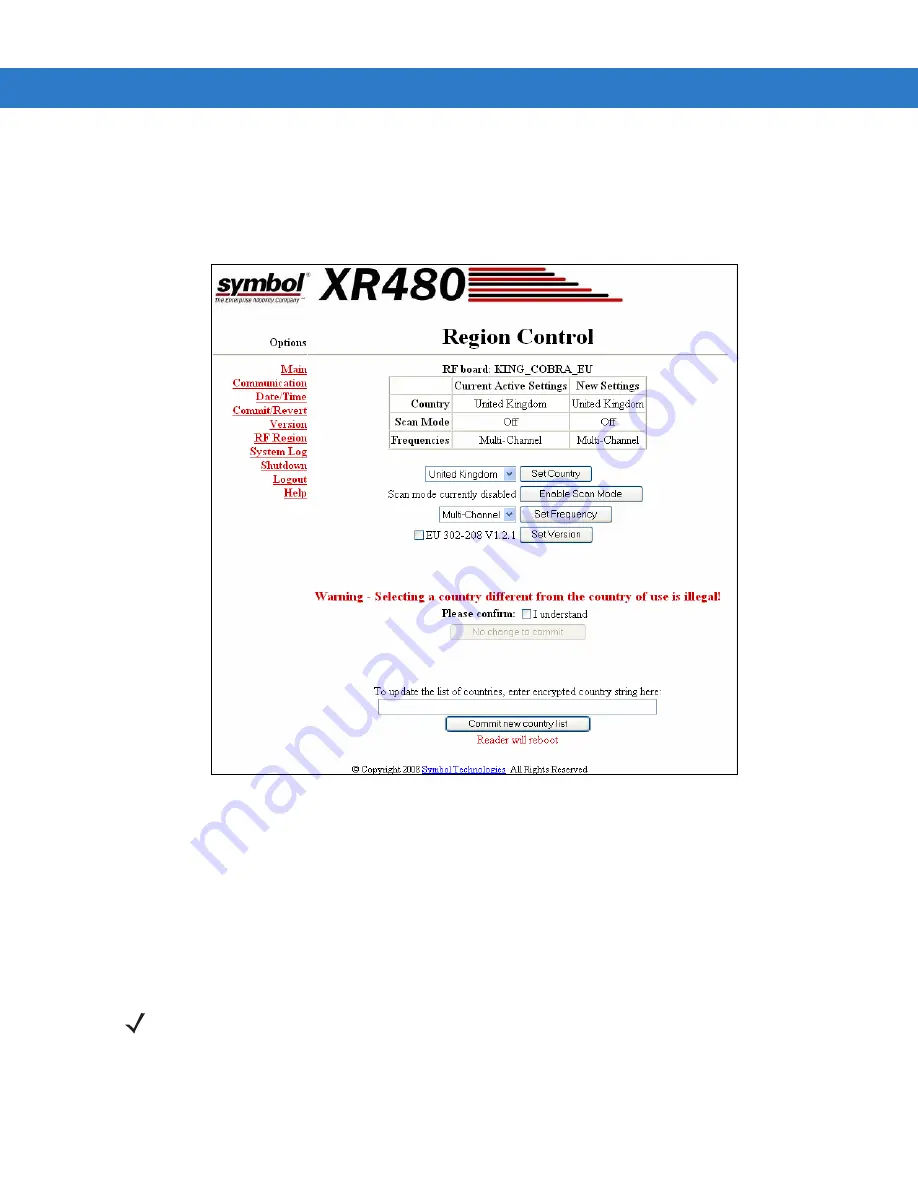
3 - 44 XR Series RFID Readers Integrator Guide
Region Control
If the reader is moved to a different country the
Region Control
settings must be reset to match the new country of
operation:
1.
From the Maintenance window, click
Region Control
the
Region Control
window appears.
Figure 3-39
Region Control Window
2.
The
Region Selection
must be made before operating the reader in the new country:
Select the appropriate country from the country drop down menu and click on
Set Country
.
To enable scan mode, click on
Enable Scan Mode
.
Select the appropriate scan frequency from the drop down menu and click on
Set Frequency
.
Select the
EU 302-208 V1.2.1
check box and click
Set Version
to set the
EU 302-208 V1.2.1 version.
Click the
I understand
check box.
Click
Commit Region Change
to complete the
Region Selection
.
NOTE
The
Set Version
features are only available only on the EU XR Series readers (EU 302-208).
NOTE
Scan Mode is automatically disabled when the EU 302-208 V1.2.1 version is selected.
Содержание XR400
Страница 1: ...XR Series RFID Readers Integrator Guide ...
Страница 2: ......
Страница 3: ...XR Series RFID Readers Integrator Guide 72E 71773 08 Rev A December 2008 ...
Страница 6: ...iv XR Series RFID Readers Integrator Guide ...
Страница 14: ...xii XR Series RFID Readers Integrator Guide ...
Страница 74: ...3 46 XR Series RFID Readers Integrator Guide ...
Страница 86: ...4 12 XR Series RFID Readers Integrator Guide ...
Страница 95: ...Security 5 9 Figure 5 12 Connection Using PuTTY Client Window ...
Страница 106: ...5 20 XR Series RFID Readers Integrator Guide ...
Страница 110: ...A 4 XR Series RFID Readers Integrator Guide ...
Страница 124: ...Index 4 XR Series RFID Readers Integrator Guide ...
Страница 125: ......






























